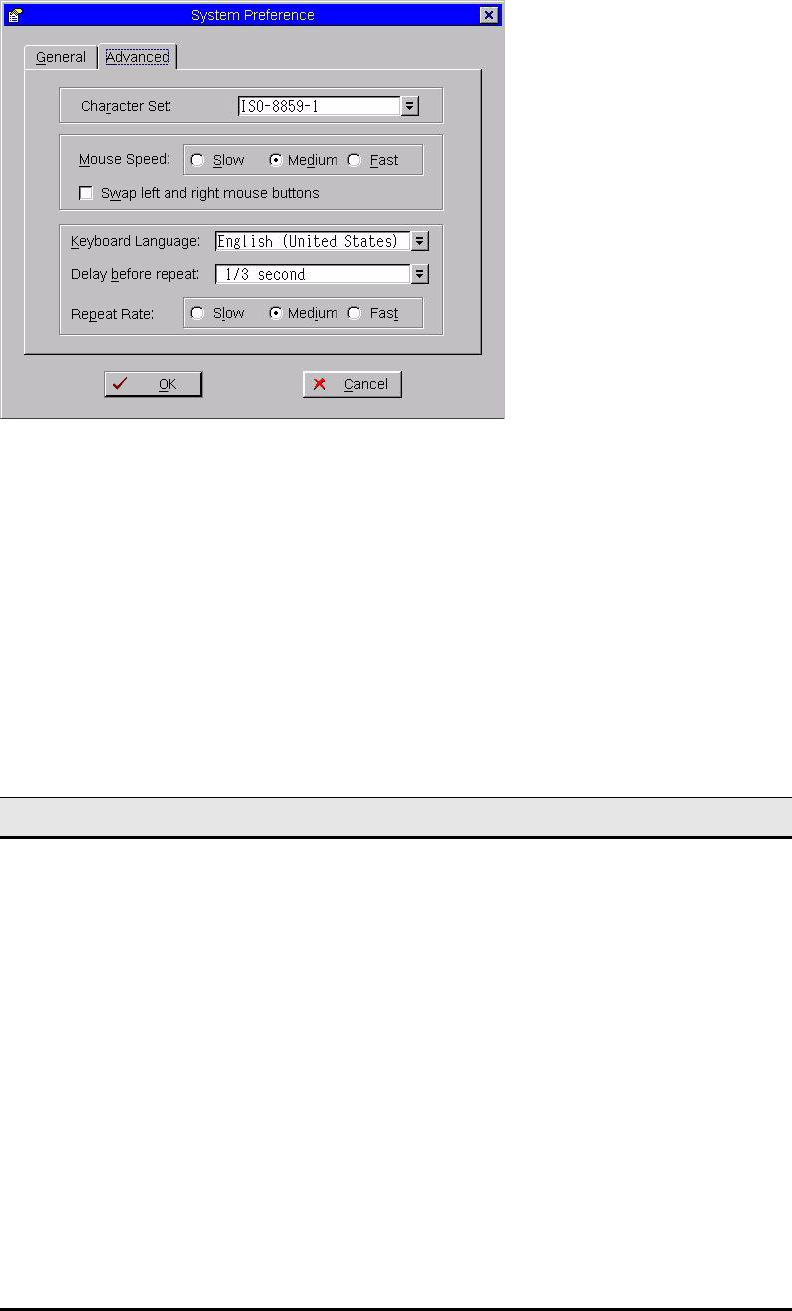
Setting Up the Thin Client 27
Figure 11 System Preference - Advanced tab
• Character Set - Select the character set (Each character is represented by a number.
The ASCII character set, for example, uses the numbers 0 through 127 to represent all
English characters as well as special control characters. European ISO character sets
are similar to ASCII, but they contain additional characters for European languages).
• Mouse Speed and Swap left and right mouse buttons - Select the mouse speed.
You can also swap mouse buttons for left-handed operation by selecting Swap left
and right mouse buttons. If the mouse is changed for use by a left-handed person,
the mouse arrow points right for a local session only. It reverts back to a left-pointing
arrow when an ICA or RDP session opens.
• Keyboard Language - Currently the following keyboard languages are supported
(default is English (United States)).
Table 1 Supported Keyboard Languages
Supported Keyboard Languages
Arabic (Saudi Arabia)
Arabic (Iraq)
Arabic (Egypt)
Arabic (Libya)
Arabic (Algeria)
Arabic (Morocco)
Arabic (Tunisia)
Arabic (Oman)
Arabic (Yemen)
Arabic (Syria)
Arabic (Jordan)
Arabic (Lebanon)
Arabic (Kuwait)
Arabic (U.A.E.)
Arabic (Bahrain)
Arabic (Qatar)
Brazilian
Canadian (Multilingual)
Chinese (Simplified)
Chinese (Traditional)
Croatian
Czech
Danish
Dutch
Dutch (Belgian)
English (Australian)
English (3270 Australian)
English (New Zealand)
English (United Kingdom)
English (United States)
Finnish
French (Belgian)
French (Canadian)
French (France)
French (Swiss)
German
German (Swiss)
Greek
Hungarian
Italian
Italian (Swiss)
Japanese
Korean
Norwegian
Polish (214)
Polish Programmers
Portuguese
Romanian
Slovakian
Slovakian (Qwerty)
Slovenian
Spanish
Spanish (Mexican)
Swedish
Turkish
Turkish (QWERTY)
U.S. International


















