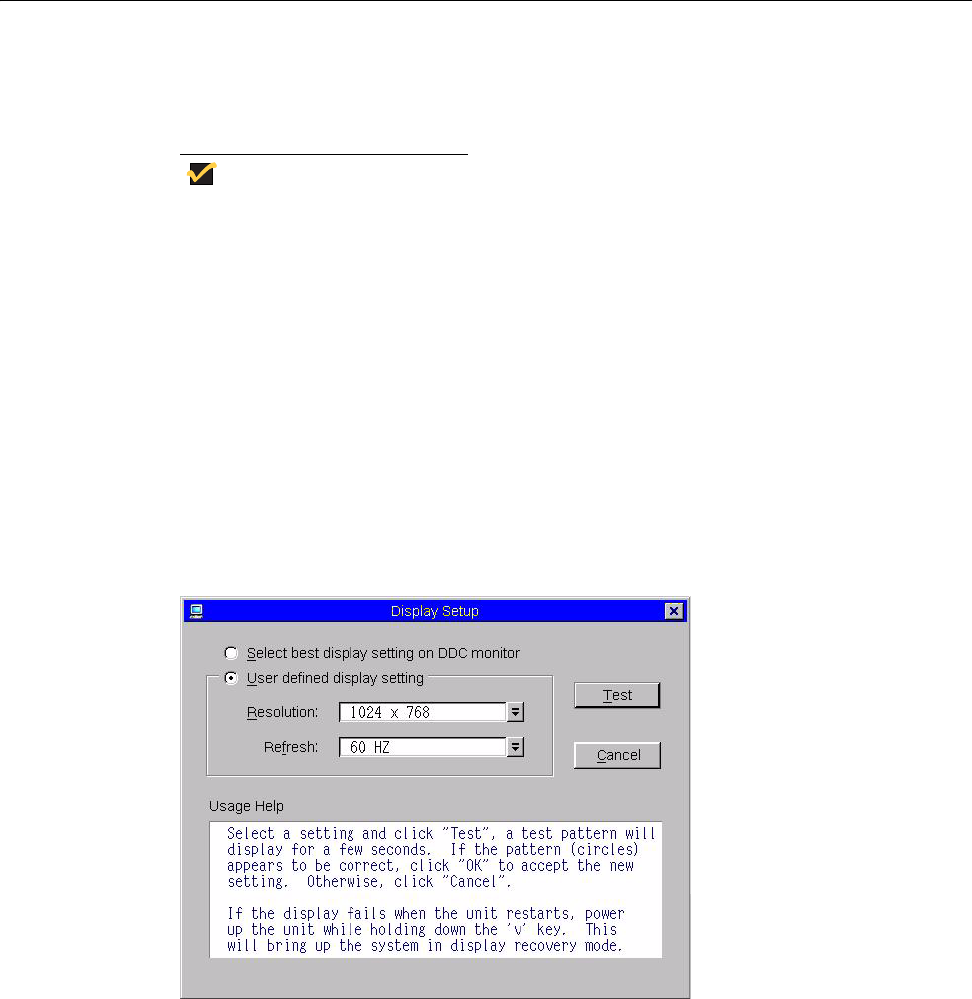
34 Chapter 3
encrypt/decrypt each frame transmitted from or received by the wireless adapter. The
access point must recognize frames encrypted by the same key.
• Key #1 through Key #4 boxes - Enter the encryption keys provided by the network
administrator. The WEP Key selection determines which key is used for encryption.
Selecting Display Settings
The Display Setup dialog box allows you to select the resolution and refresh rate for the
monitor used with the thin client. The number of icons that can be displayed on the
desktop depends on the desktop resolution and administrator configuration.
Note
On thin clients that only support 8 bit color, the 1280 x 1024 resolution will be
used to display full screen connections. The 1280 x 1024 resolution will not
be used to display the desktop, windowed connections, or seamless
connections.
If configured by your administrator (Longapplicationname=yes as defined in
wnos.ini), the number of icons displayed for a resolution is as follows:
• 640 x 480: Up to 8 icons are displayed.
• 800 x 600: Up to 10 icons are displayed.
• 1024 x 768: Up to 21 icons are displayed.
• 1280 x 1024: Up to 40 icons are displayed.
• 1600 x 1200: Up to 60 icons are displayed.
Figure 18 Display Setup
Use the following guidelines:
• Select best display setting on DDC monitor - If the monitor is VESA DDC2B
(Display Data Channel) compatible, selection of this option allows the thin client to
automatically select the best resolution and refresh rate. If your monitor is not DDC
compatible, a Monitor does not support Plug and Play message is displayed (click OK
to acknowledge the message and remove it from the screen).


















