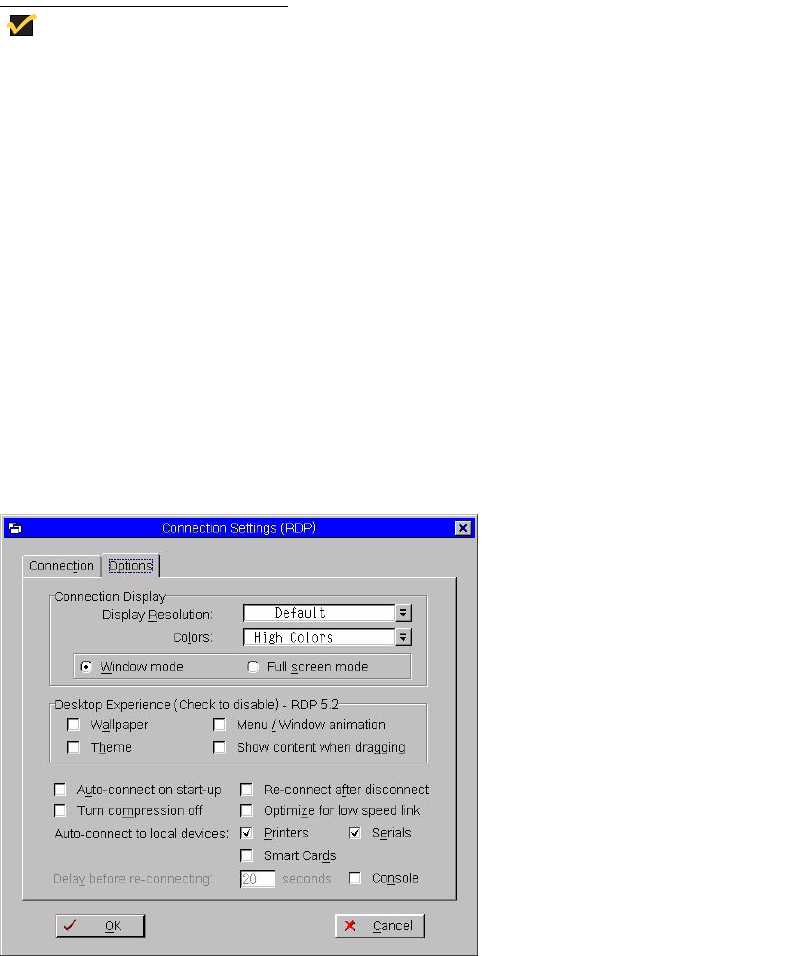
22 Chapter 2
button next to the list box to make the selection you want). For example, a list of WTS
servers on the local network from which you can select.
Note
The server name may be resolved using one of two mechanisms: DNS, and
WINS. DNS uses the default domain name in the network control panel to
attempt to construct an FQDN but will also try to resolve the name without
using the default.
• Logging on area - Enter login username, password, and domain name. If these boxes
are not populated, you can enter the information manually in the RDP server login
screen when the connection is made. Use the following guidelines:
• Login Username - 31 characters maximum.
• Password - 19 characters maximum.
• Domain Name - 31 characters maximum.
• Application (127 characters maximum) and Working Directory (63 characters
maximum) - Enter an initialization string and arguments, including an associated
working directory, that you want to start automatically on the server when the
connection is made.
Figure 9 Connection Settings (RDP) - Options tab
Use the following guidelines:
• Display Resolution - Select the display resolution for this connection. Selections
include:
• Default
• 640 x 480
• 800 x 600
• 1024 x 768
• 1280 x 1024
• 1600 x 1200


















