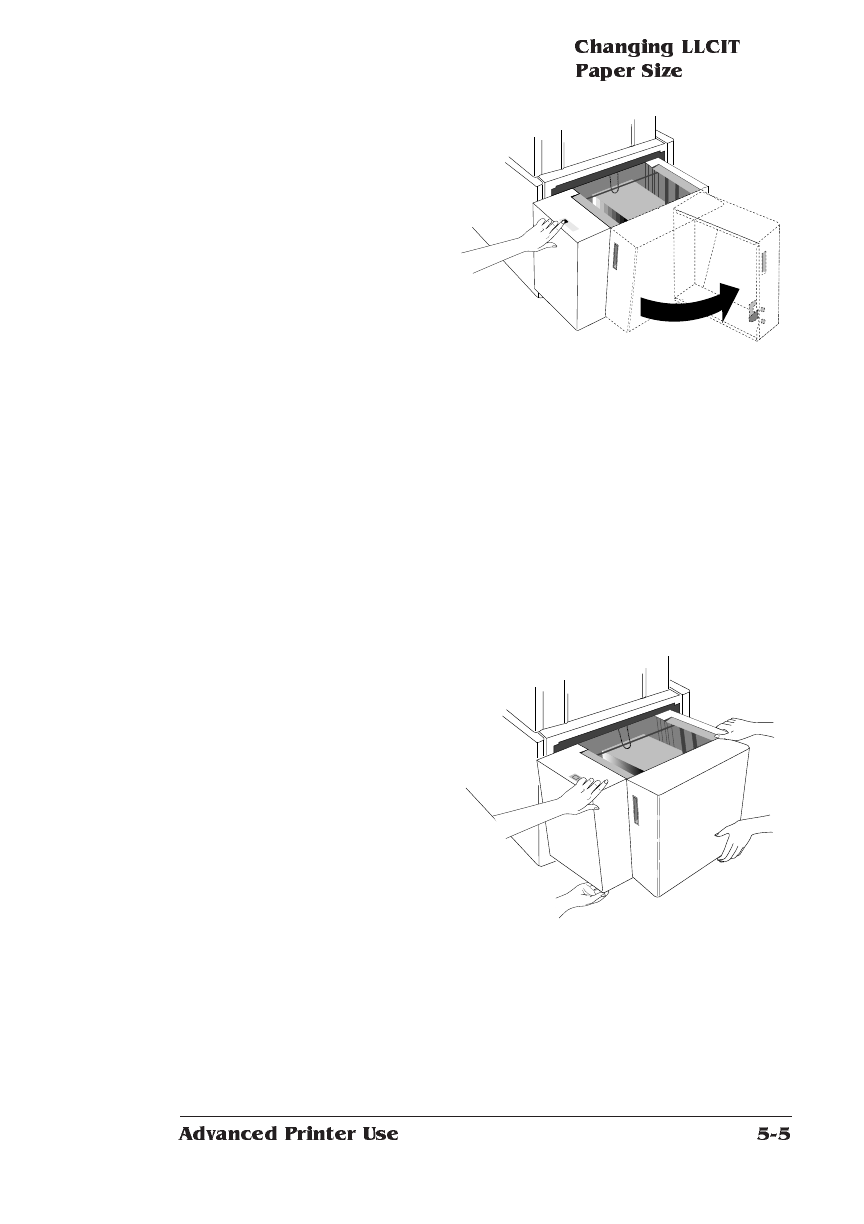
2 Press the Tray Down
button.
3 As soon as the tray
moves down enough to
remove the paper, open
the door to stop the tray
movement.
4 Remove all the paper.
5 Close the door. The tray will rise to the top.
6 When the tray reaches the top, open the door.
7 Turn off the printer.
8 Shut the door.
9 Remove the metal prop plate from beneath the back corner
of the LLCIT by removing the two screws that attach it and
slipping off the plate.
Set aside the prop plate and screws to reinstall after you finish
with the tray.
10 Lift and pull the LLCIT
from the printer as you
would any input bin.
Set it gently on the floor,
being careful not to over-
extend the cable at the
back-right corner of the
tray.


















