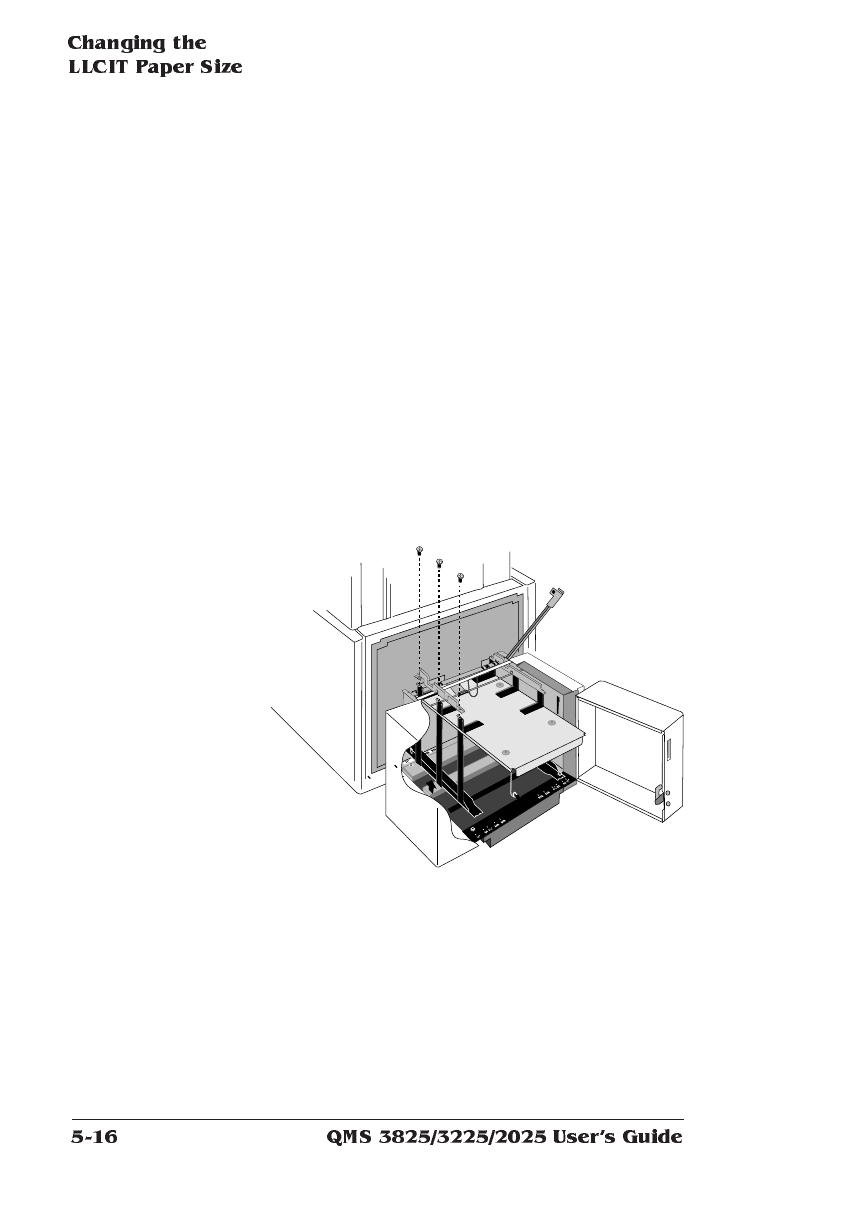
■ Left Side Rail - C Instructions
To change from A3 or A4 paper to any US size or B4, you must
install the left side rail in the tray. You should find two sections of
the side rail, one black and one silver, three black screws, and
two thumb screws stored in the printer’s storage cabinet.
a Disconnect the keyring-type fastener at the bottom of the
chain guide.
b Tilt the side rail into the left side of the tray.
c Lift the left end of the size indicator bar at top rear out of
the way, and set the silver top section of the side rail in
place, fastening it with its three black screws.
You may need to push the side rail above its normal position
to attach the front screw while avoiding the nearby punched
metal tab. Once attached, the rail rests under the tab.
d Align the side rail for the proper paper size and insert the
two thumb screws.
e Lower the size indicator bar into place.
f Reattach the chain guide.
g Proceed to “Reassemble the LLCIT” on the next page.


















