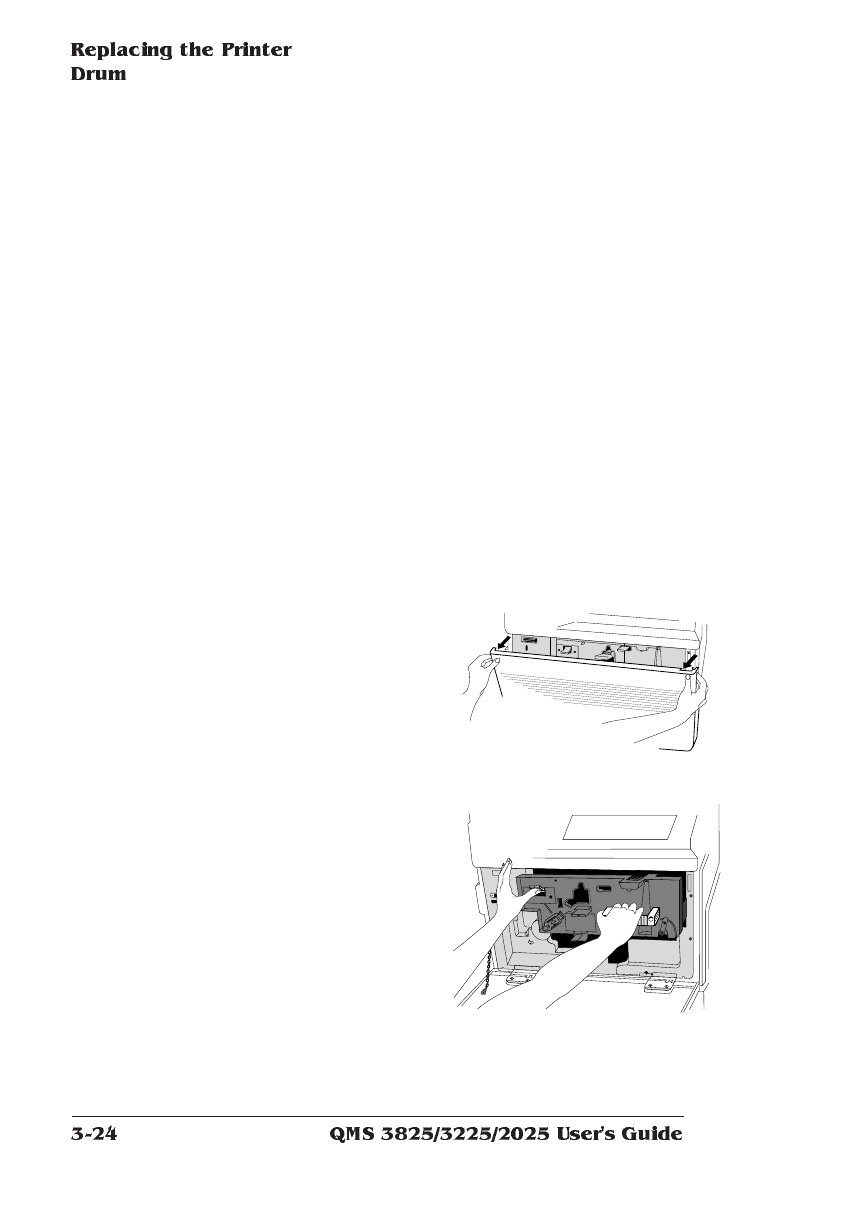
pages on the 2025 Print System. Since the drum is sensitive to light
and fingerprints, remember the following tips when replacing the
drum or opening the compartment containing the drum:
■ Do not expose the drum to any light brighter than normal
room light.
■ Do not expose the drum to room light for more than five min-
utes.
■ When opening the compartment containing the drum to
access another printer part, cover the drum with a sheet of
paper to help shield the light.
■ Do not touch the surface of the drum or let the drum rest on
any area that might scratch the surface.
■ Do not remove the protective wrap from the drum until
instructed to do so.
Follow these instructions to replace the printer drum:
1 Grasp the sides of the
printer’s front cover
and pull it down to
open.
2 Push up the latch on
the left-hand side of
the printer and extend
the internal compart-
ment.


















