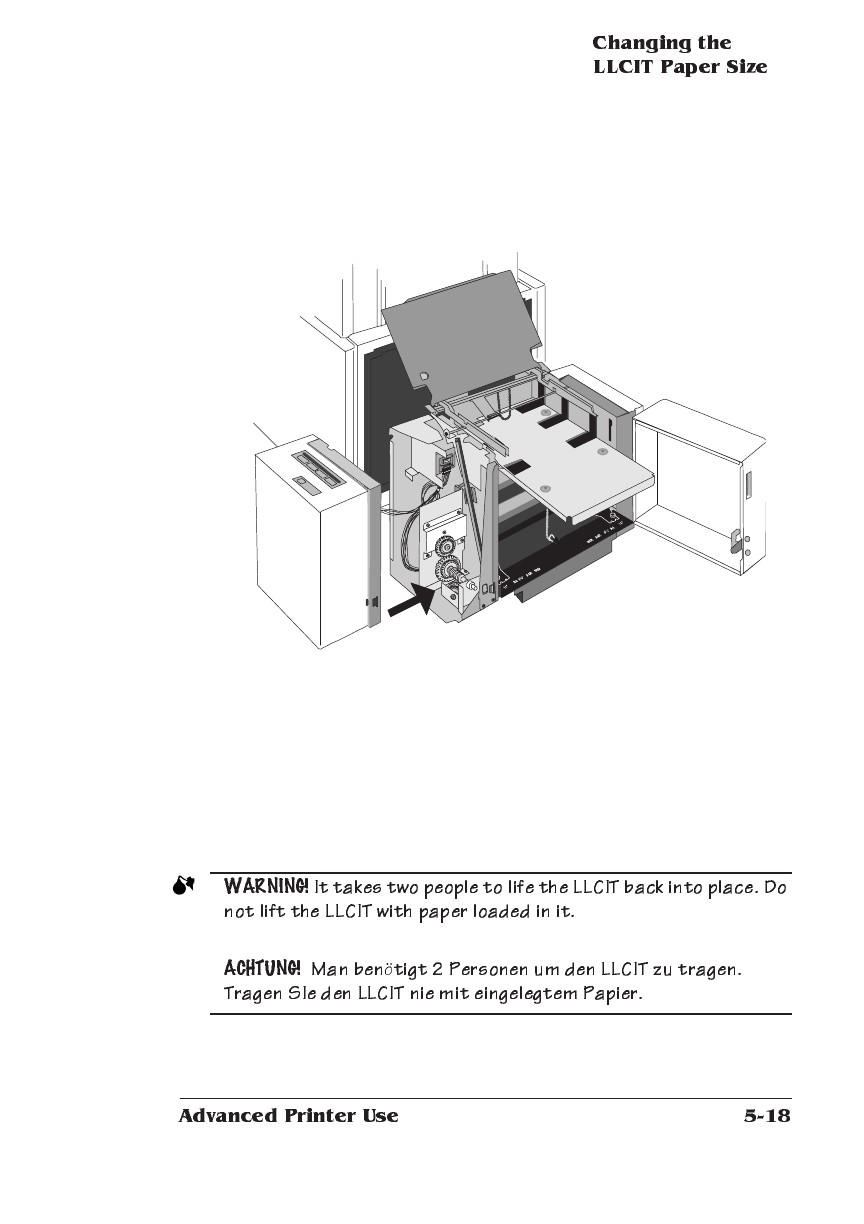
2 Replace the indicator area cover by aligning it in front of the
body and sliding it straight back, being careful that the mag-
netic door catch is accessible and that the tongues at the
back of the cover are inside the housing.
3 Reinsert the three silver screws you removed when access-
ing the DIP switches.
4 Close the lid and the door, making sure the door snaps shut.
5 Insert the LLCIT as you would any paper cassette, lining up
the guides with the support tails and sliding the LLCIT until it
snaps into place.


















