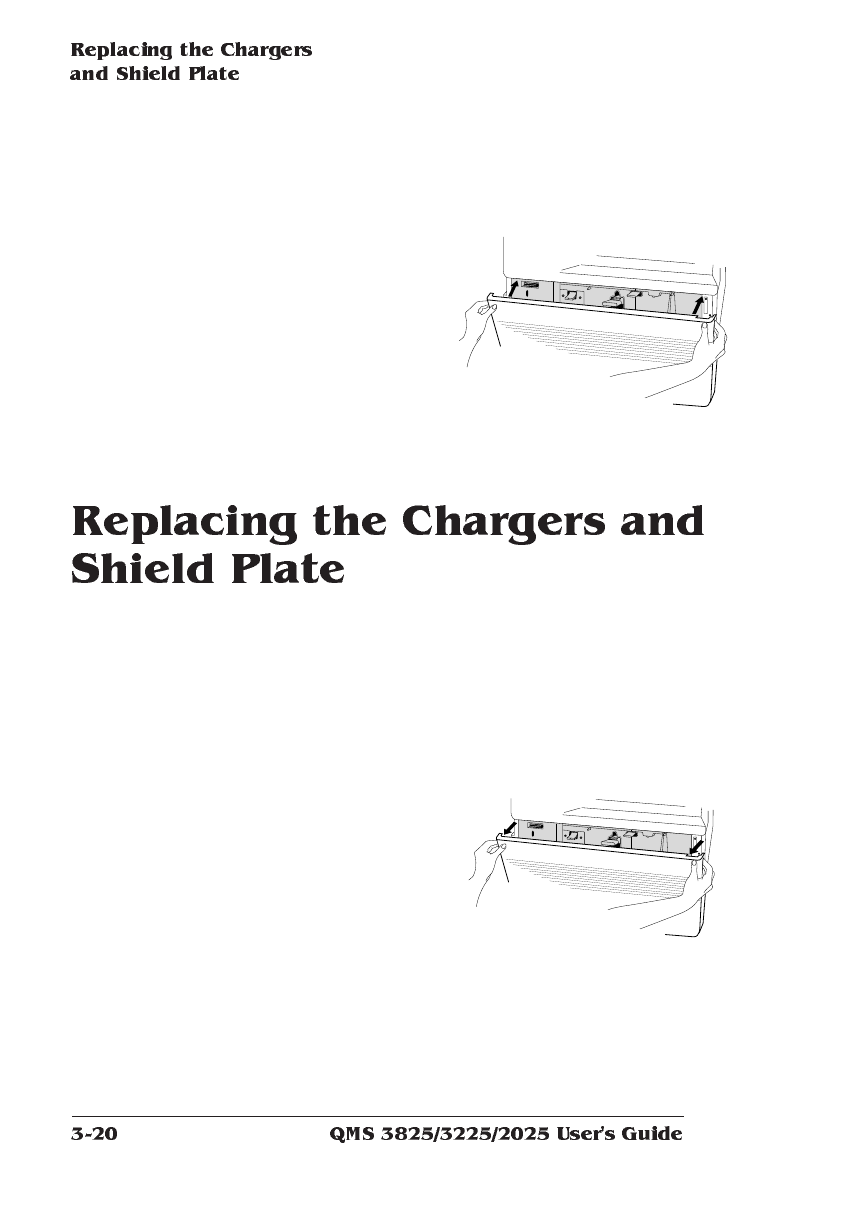
The two chargers and shield plate are visible with the printer cover
open. The chargers are located next to the compartment handle and
the shield plate is located just above the handle. To replace these
parts
8 Firmly push the internal compartment back into the printer
so that the latches and levers lock into place.
9 Close the front cover.
1 Make sure the printer is idle and turned off.
2 Grasp the sides of the
printer’s front cover and
pull it down to open.


















