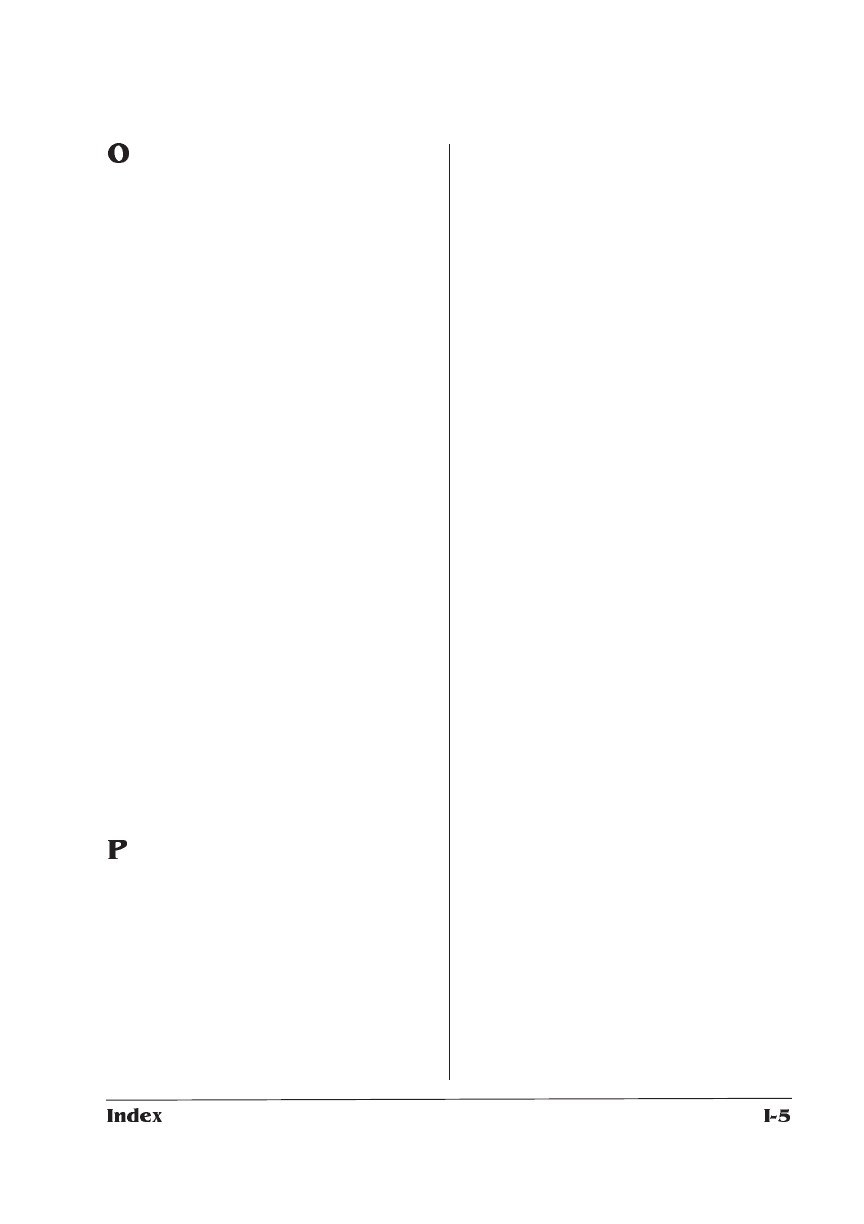
Offset stacking 2-30
Online/Offline key 2-6
Online/Offline light 2-5
OPC drum 3-23
Operator Control menu
Defaults D-2
Operator keys 2-5
Optional accessories 1-16
Advanced paper handling 1-16
Hard disk expandability 1-17
Kanji fonts 1-18
Large capacity output stacker 2-34
Large-Capacity Input Tray 1-16
Large-capacity output stacker 1-17
Large-large input tray 2-27
Large-large-capacity input tray 1-16
Network interfaces 1-17
Remote console 1-18
Orientation
Selecting 2-20
Output bin
Selecting 2-30
Output bin light 2-5
Output stacker
Large-capacity 1-17
Overflow, spool 1-9
Ozone filter
Replacing 3-22
Ozone safety F-2
Paper
Adding 2-22
Automatic jam recovery 1-8
Capacity 2-11
Feed Direction 2-10
Imageable Area 2-10
Input bins 2-11
Output bins 2-30
Selecting by size 2-10
Sizes 2-10
Specifications B-6
Storage 2-9
Weight 2-8
Paper exit
Side 2-33
Paper jams 4-11
Automatic jam recovery 1-8
Clearing 4-8
Duplex 4-14
Input area 4-8
Light stays on 4-16
Output area 4-12
Preventing 2-34, 4-6
Stacker area 4-13
Paper mis-set light 2-24
Paper size
Selecting 2-10
Pawls 3-12
PCL 5. See HP PCL 5
Placing service calls 4-18
Poor print quality 4-17
Portrait orientation 2-20
PostScript 1-10
Document Option Commands C-4
Power cord 2-2
Power light 2-5
Power Save Mode 1-15
Power switch 2-2
Previous key 2-7
Print Media
Specifications B-6
Print quality problems 4-16
Black lines 4-17
Image smears 4-18
Light image 4-17
Stains on back of page 4-17
White lines 4-17
White shapes 4-18
Print speed 1-15
Printer
Drum 3-23


















