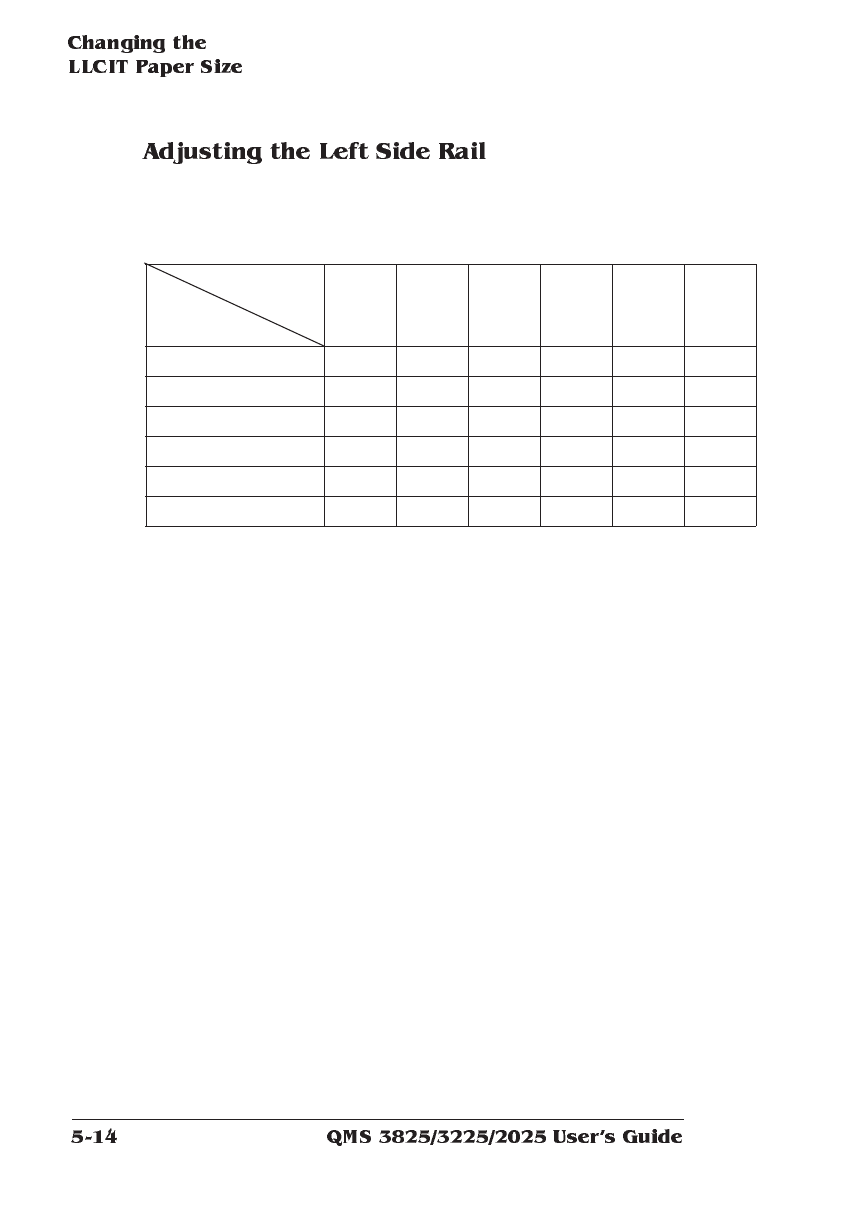
When you adjust the left side rail, check this chart to see which set of
instructions to follow. Once you have changed the left side rail, skip to
“Reassemble the LLCIT” on page 5-17.
■ Left Side Rail - A Instructions
To change from any US size or B4 to any US size or B4:
a Repeat steps 1 through 5 of “Adjusting the Right Side
Rail” for the left side.
b Then skip to page 5-17.
■ Left Side Rail - B Instructions
To change from any US size or B4 to A3 or A4, you must remove
the left side rail from the tray. Follow these steps:
From this size
To this size
Letter Ledger Legal A3 A4 B4
Letter (11" x 8.5") None A C C A
Ledger (11" x 17") None A C C A
Legal (8.5" x 14") AA CCA
A3 (297 x 420 mm) BBB NoneB
A4 (210 x 297 mm) BBBNone B
B4 (250 x 327 mm) AAACC
a Remove the front and rear thumb screws.


















