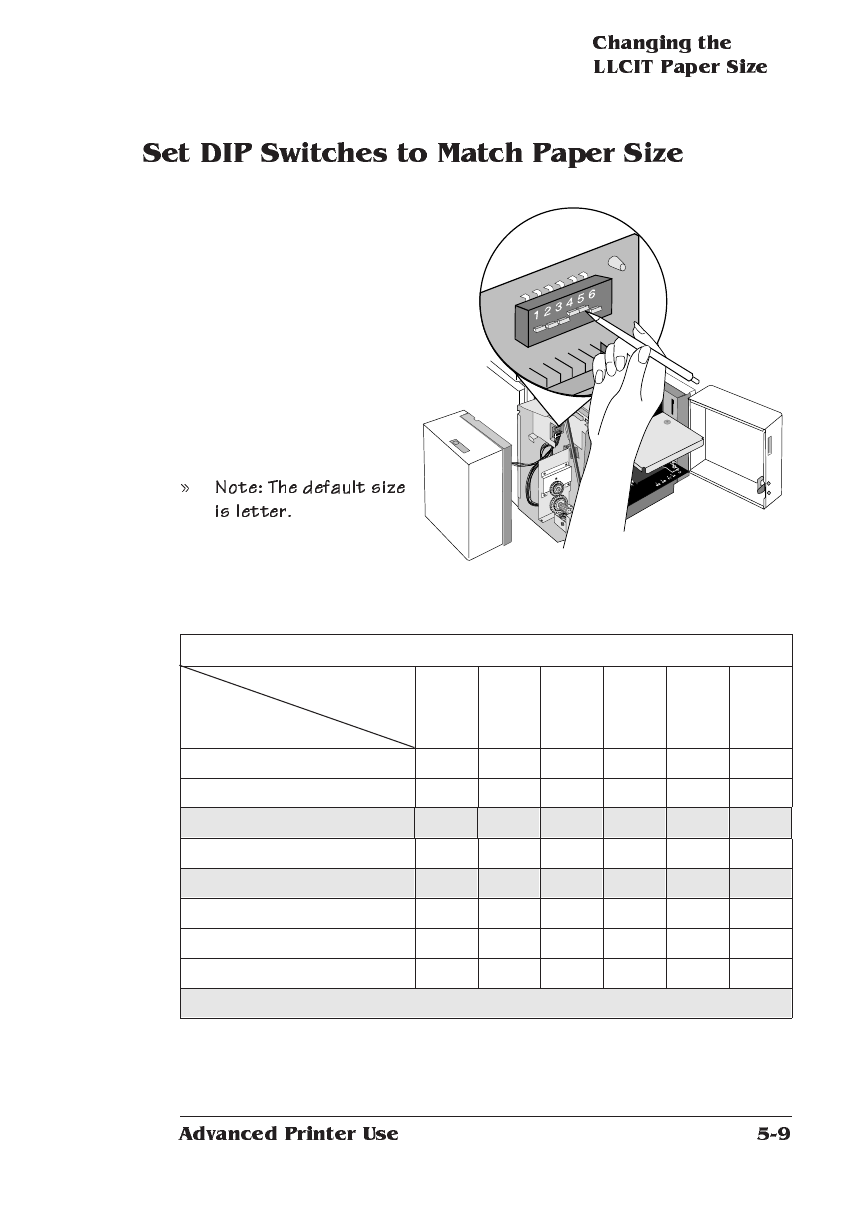
1 Use a pen or pencil
to set the six DIP
switches, which help
the printer sense
paper size.
The following chart
(which is also posted
on the inside of the
indicator area cover)
shows how to set the
DIP switches.
Up = 1 Down = 0
DIP switch #
Paper Size
123456
B4 000110
A4 001000
A4R 0 0 1 0 1 0
11 x 8.5" 100010
8.5 x 11" 1 0 1 1 0 0
Legal 101000
A3 100000
Ledger 000010
Sizes shown in shaded cells are not available on this printer.


















