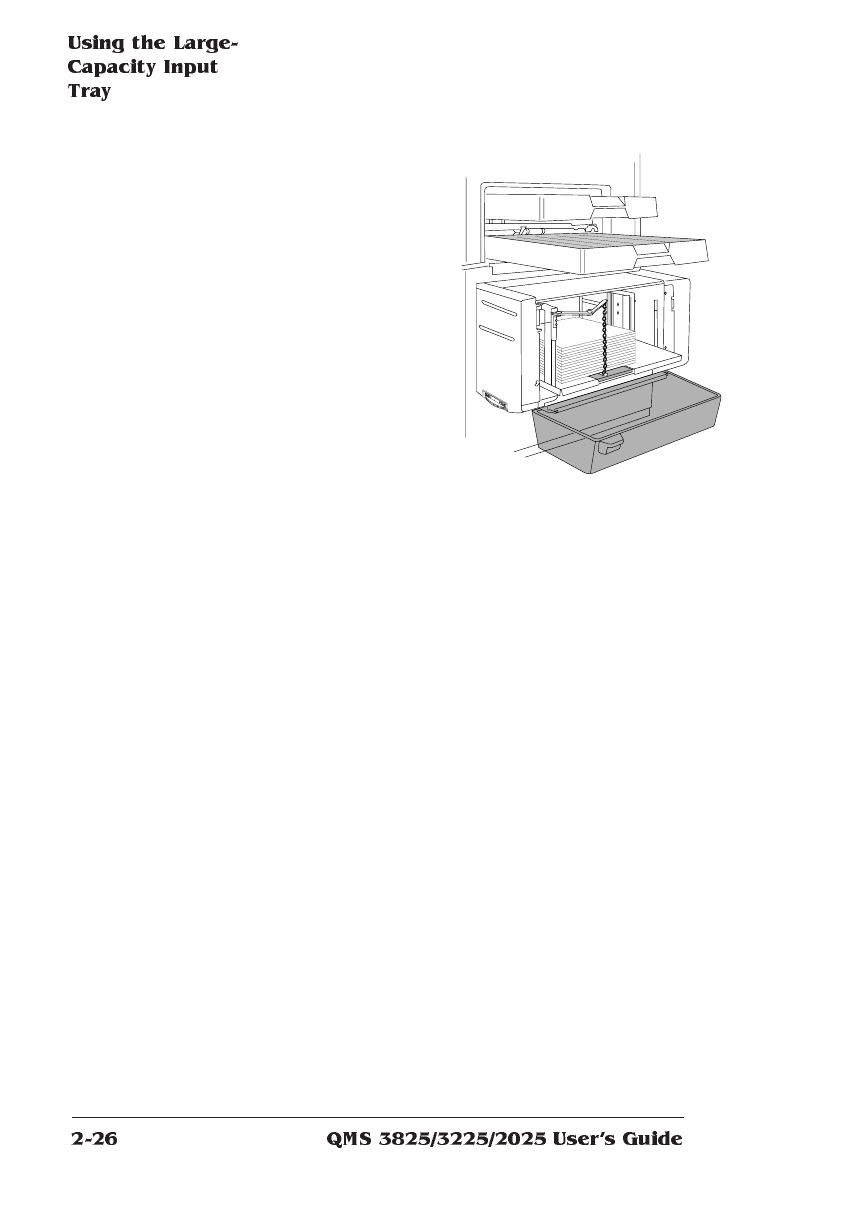
6 Reposition the chain
guide into the slot at the
center edge of the paper
stack. The chain guide
keeps the paper in the
correct position and
helps prevent paper
jams. Make sure the
chain guide is not resting
on top of the paper or to
either side of the slot.
7 Close the bin cover. The tray automatically goes up to the
feed position when the cover is closed. If the tray does not
return to feed position, check to make sure the paper size
dial is locked in the correct position.


















