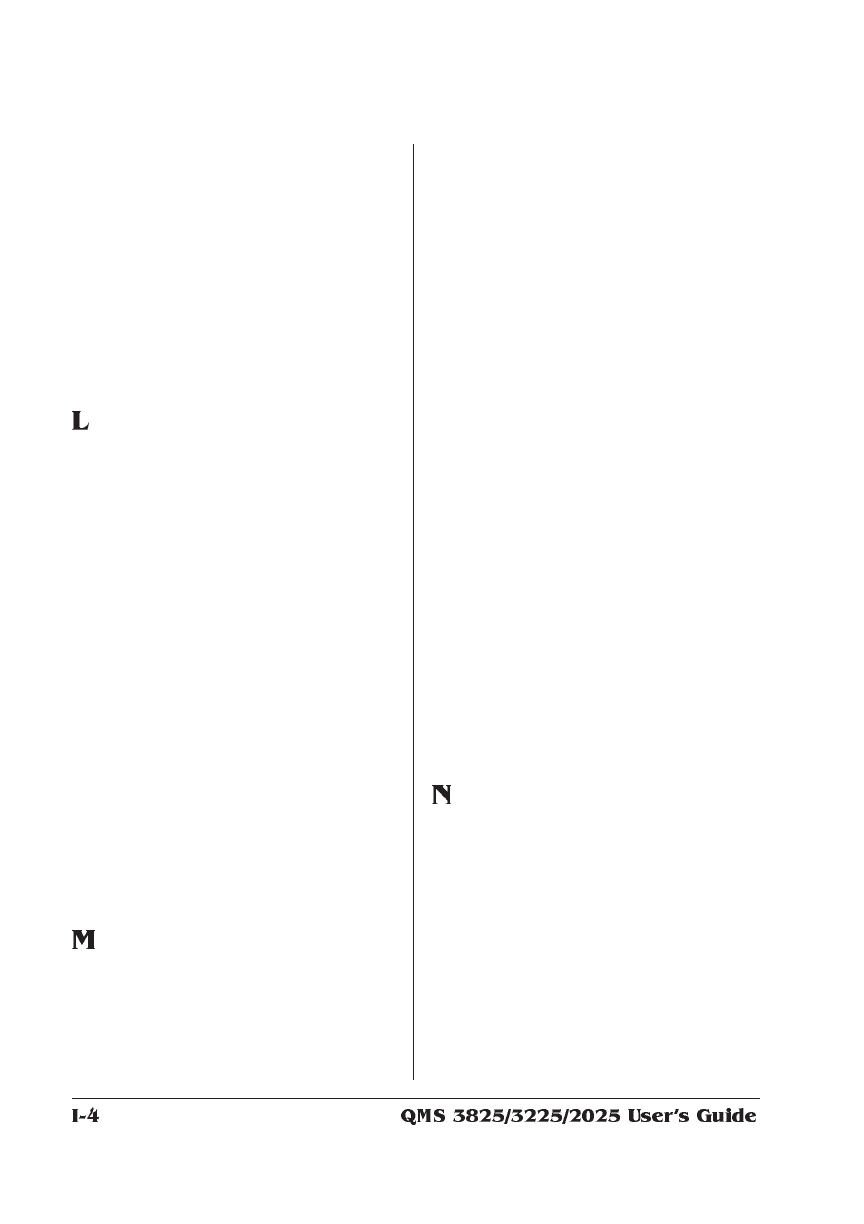
Keypad 2-4
Keys
Cancel 2-6
Control panel 2-6
End Job 2-7
Menu 2-7
Next 2-8
Operator 2-5
Previous 2-7
Select 2-8
Status Page 2-7
Labels 2-9
Lamp, quenching 3-11
Landscape orientation 2-20
Large capacity output stacker 2-34
Large-Capacity Input Tray
Adding paper 2-25
Large-capacity output stacker 1-17
Large-large capacity input tray 2-27
Adding paper 2-29
Changing paper size 5-4
Paper size 2-28
Large-large-capacity input tray 1-16
Laser safety F-2
LCIT indicators 2-24
LCIT. See Large-Capacity Input Tray
Light image 4-17
Lineprinter 1-9
Document Option Commands C-3, C-7
LLCIT. See Large-Large-Capacity
Input Tray
LN03 Plus 1-9
Maintenance 3-2
Clearing message 3-27
Resetting counter 3-27
Manual
Overview 1-3
Typographic conventions 1-6
Media
Automatic jam recovery 1-8
Capacity 2-11
Feed Direction 2-10
Imageable Area 2-10
See also Paper, Labels, and
Transparencies
Sizes 2-10
Storage 2-9
Media jams
Clearing 4-8
Duplex 4-14
Input area 4-8
Light stays on 4-16
Location 4-7
Output area 4-12
Preventing 4-6
Transport area 4-11
Memory 1-14, 1-17
Clients, user-configurable 1-8
Resident 1-14
Upgrade 1-17
Menu key 2-7
Message window 2-6
Messages, control panel 4-2
Moving the printer 2-27
Multiple copies 2-16
Network
Optional interfaces 1-17
Network Notes manual 1-4
Next key 2-8
Notices
Canadian users F-3
FCC Compliance F-3
German users F-3
Number-up printing 2-22, C-8
N-up printing 2-22, C-8


















