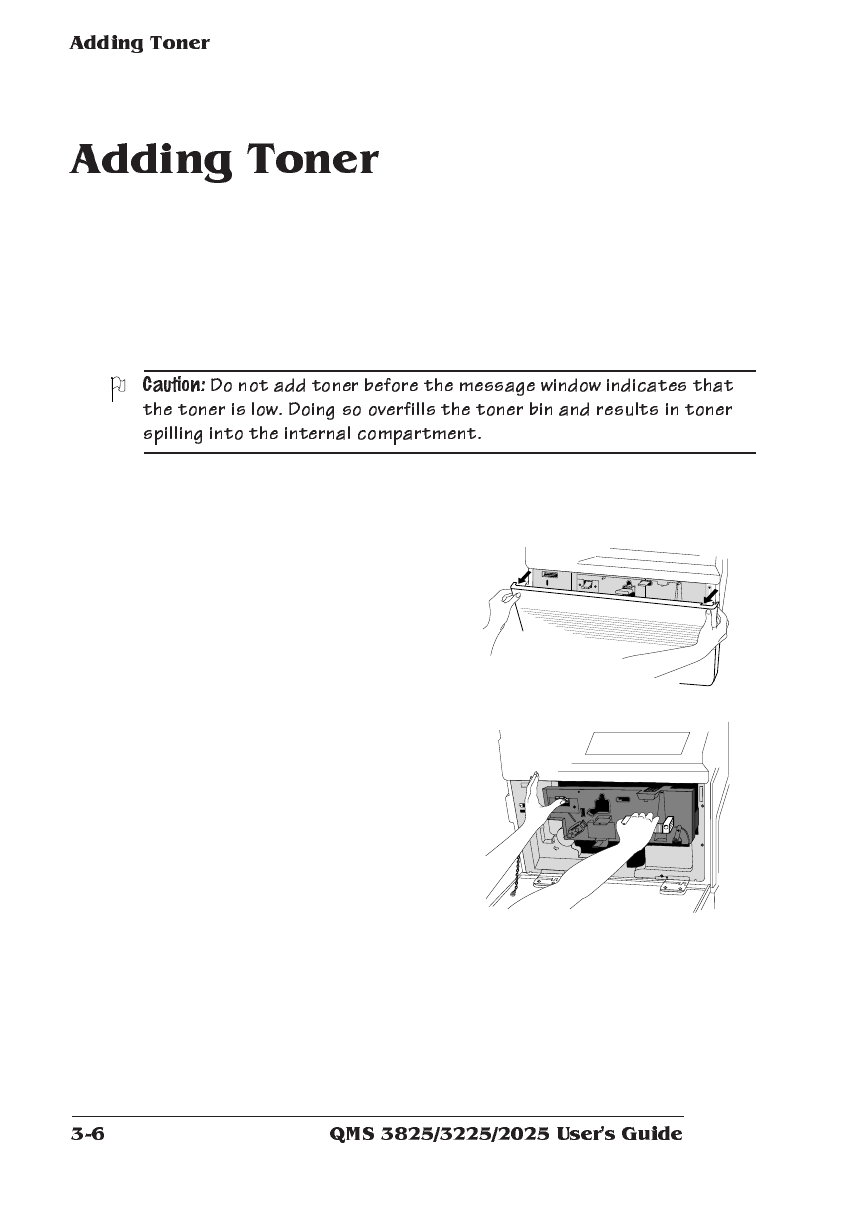
The message window indicates when the printer’s toner is low.
3825 The QMS 3825 Print System uses specially developed
microfine toner to achieve excellent print quality. Always
make sure to use QMS microfine toner when replacing toner.
To replenish the toner supply, follow these directions:
The printer should be off line before toner is replaced.
1 Make sure that the printer
is off line. Grasp the sides
of the printer’s front cover
and pull it down to open.
2 Push up the latch on the
left-hand side of the
printer, and pull out the
internal compartment.


















