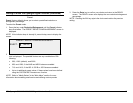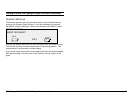XES Synergix 8825/8830/8850/8855 Digital Solution User Guide 16
Getting to know the Synergix Digital Solution (continued)
In the COPY mode, the scanned image, or set of images, is printed on the
Printer and then deleted from the hard disk.
In the SCAN mode, the scanned image, or set of images, is stored on the
hard disk for later retrieval over a network by a client running on a remotely
located device. Refer to the "Scanning to the Network" section for more
information about the SCAN mode.
NOTE: The SCAN mode is an optional feature in the 8825 Synergix
Digital Solution. Contact your XES representative for ordering
information.