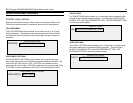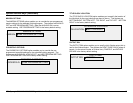XES Synergix 8825/8830/8850/8855 Digital Solution User Guide 54
Special features keys (continued)
To adjust the margins for an image:
1. Press the Transform key. The TRANSFORM MENU screen is
displayed.
2. Press the Enter key to select MARGINS. A screen displaying the
settings for each margin is displayed. Below is an example of the screen.
If the unit of measure has been set to inches, "IN" appears next to each
value. If the unit of measure has been set to millimeters, "MM" appears
next to each value. Refer to "Localization" in the "Main Menu" section for
information about setting the display units.
The graphical display to the right of the margin settings illustrates the
approximate placement of the image as a result of the settings.
3. Press the Previous or Next key to highlight the setting you wish to
change.
NOTE: Each margin has two components. They are a "+/-" indicator and a
numeric value. As you press the Previous or Next key, the components
highlight individually.
4. Press the Enter key to select the setting.
5. Change the setting as follows:
• To change the "+" or "-" setting, press the Previous or Next key.
An edge of the image can be clipped by entering a negative margin
value for that edge. In that case, the affected edge is shown as a
dotted line and the image icon is shown as partially outside the
bounds of the media.
The illustration below shows a negative left margin with TOP LEFT
justification.
• To change the value setting, use the numeric keypad to enter the
value.
The values can be set in increments of 0.1 in (1.0 mm) and over a
range of +4 to -4 in (+100 to -100 mm). Values outside the allowed
range are rejected. If you enter an invalid value, press the Exit key
to clear it. The default margins are 0.
6. Press the Enter key to confirm the setting. The graphical display updates
accordingly
NOTE: To cancel the setting, press the Exit key
7. When you have set all the margins as desired, press the Exit key to
return to the TRANSFORM MENU screen.
LEAD + 1.0 IN
LEFT + 0.0 IN
RIGHT + 0.0 IN
TRAIL + 0.0 IN
LEAD + 1.0 IN
LEFT - 1.0 IN
RIGHT + 0.0 IN
TRAIL + 0.0 IN