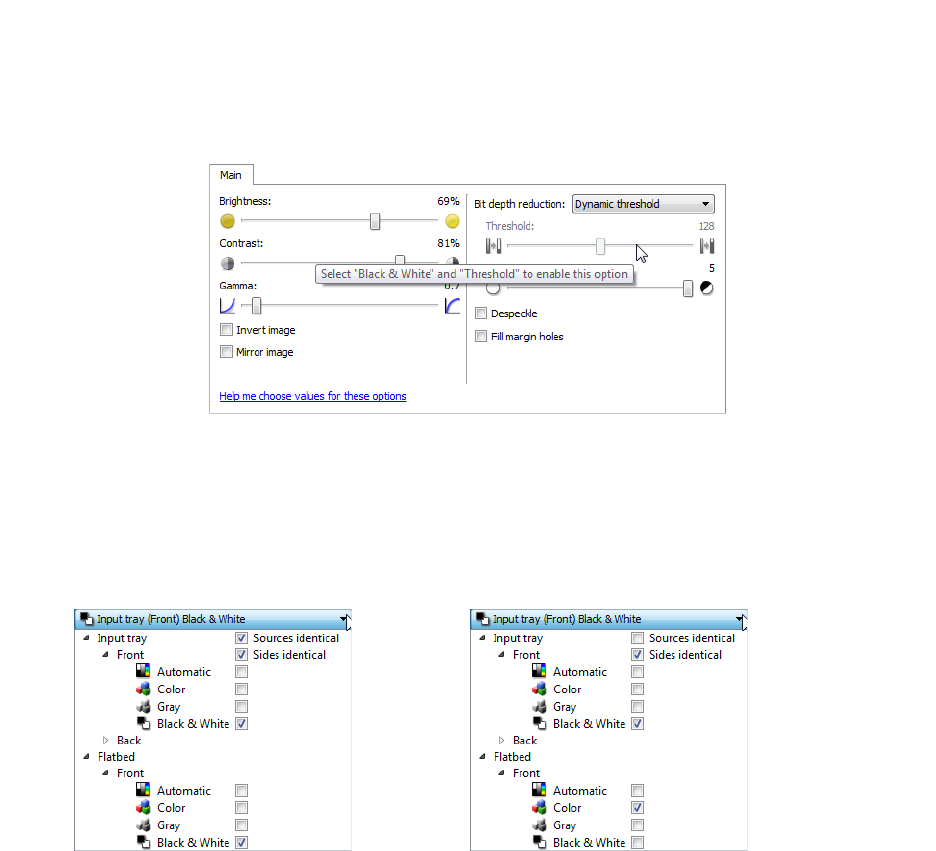
Xerox
®
DocuMate
®
3115
User’s Guide
173
Disabled Options in this Section
Some options in the interface may be grayed out and cannot be selected. Grayed out options are either
not appropriate for the current scanner, the software needed to enable the feature is not installed,
or
the feature is dependent on another setting in the scanner's interface. Hover the mouse cursor over a
grayed out feature to see information about why the feature is unavailable.
When you are using a scanner that has multiple sources, such as an ADF with Flatbed combination
scanner, some options may be disabled based on the current source displayed in the source list. For
example when the flatbed source is selected, the manual feed option will be disabled.
If an option is unavailable, check to see which source is displayed at the top of the source list when in
the Advanced interface view.
Note that even when
Sources identical is selected, any options that are only available for a specific
source will be discarded if the scanner scans from the source that does not have those options.
When Flatbed is displayed here, only the
options that can be used for the flatbed will
be available in the scanner interface.
Click on one of the color modes under the
source you want to configure. That source will
now be displayed at the top of the list, and
the options for that source will be available in
the scanner interface.


















