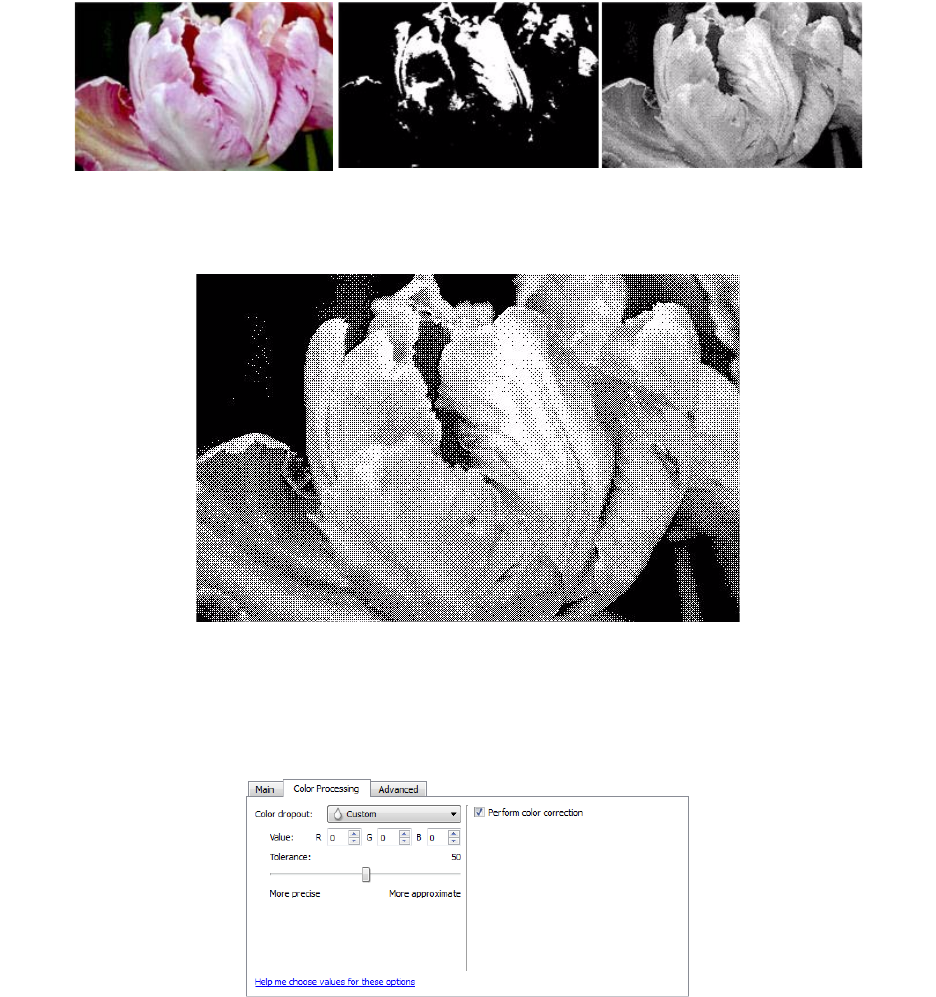
Xerox
®
DocuMate
®
3115
User’s Guide
180
Error diffusion, Bayer, and Halftone pattern
Error diffusion
, Bayer, and Halftone patterns are the intentional application of noise (dithering) in the
image to help alleviate banding when scanning in binary (black and white) mode. For example, if you
scan a color photo in black and white, the image file will have large blocks of black and white and the
image barely recognizable. Dithering the image creates a black and white image that is recognizable.
Below is an example of a color scan, a black and white scan without dithering, and a black and white
scan with dithering. When the image is scaled down, it may look like a grayscale scan. When the image
is at normal size or enlarged you will be able to clearly see the dithering pattern, as shown in the close-
up image.
Bayer dither scan - Close up
Color Processing Panel Options
The options in this panel are for setting how the scanner should process colors in specific color modes.
Color scan
Black and White scan Bayer dither scan


















