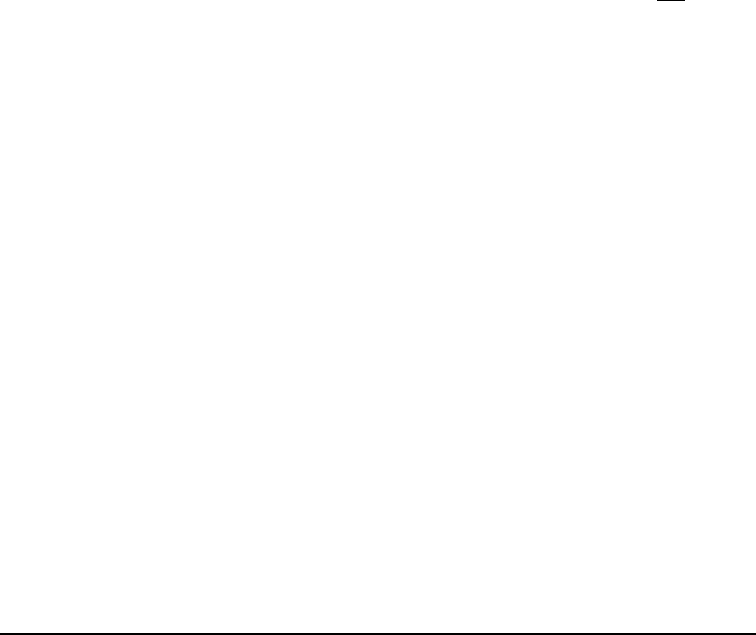
2Zebra S-Series User’s Guide
6\VWHP2YHUYLHZ
The S-Series Printer, when connected to an appropriate ASCII data source,
functions as a complete label, ticket, and tag printing system. Customer-
supplied asynchronous modems may be used to connect remote hosts to
the S-Series Printer.
Connection of the S-Series Printer to data sources using data codes other
than ASCII requires the use of an appropriate protocol converter.
Connection to data sources using interfaces other than the type installed in
the printer requires the use of an appropriate interface converter.
&RPPXQLFDWLRQ&DSDELOLWLHV
The S-Series Printer comes with either an Electronics Industries
Association (EIA) RS-232 serial data interface or a factory-installed
parallel interface. In both cases, the required interface cable is not
supplied with the printer.
7KHUPDO7UDQVIHU3ULQWHU,QWHUQDO)XQFWLRQV
Command/control data signals are received via the RS-232 port, parallel
port, or DIP switches and are sent to the main logic board. The
microprocessor continuously monitors these signals along with the inputs
received from the control panel and various sensors. The microprocessor
interprets this information and controls the S-Series Printer’s mechanics,
printhead, communications, command interpretation, label formatting,
media control, and mechanical drive.
3ULQW0HFKDQLVP&DSDELOLWLHV
The print mechanism has been designed to print random information
labels, tickets, and tags. It uses a thermal printhead that heats a ribbon as it
passes beneath the print elements, melting its ink onto the media (direct
thermal uses heat-sensitive media instead of an inked ribbon). Constant
print speeds may be selected via software control.


















