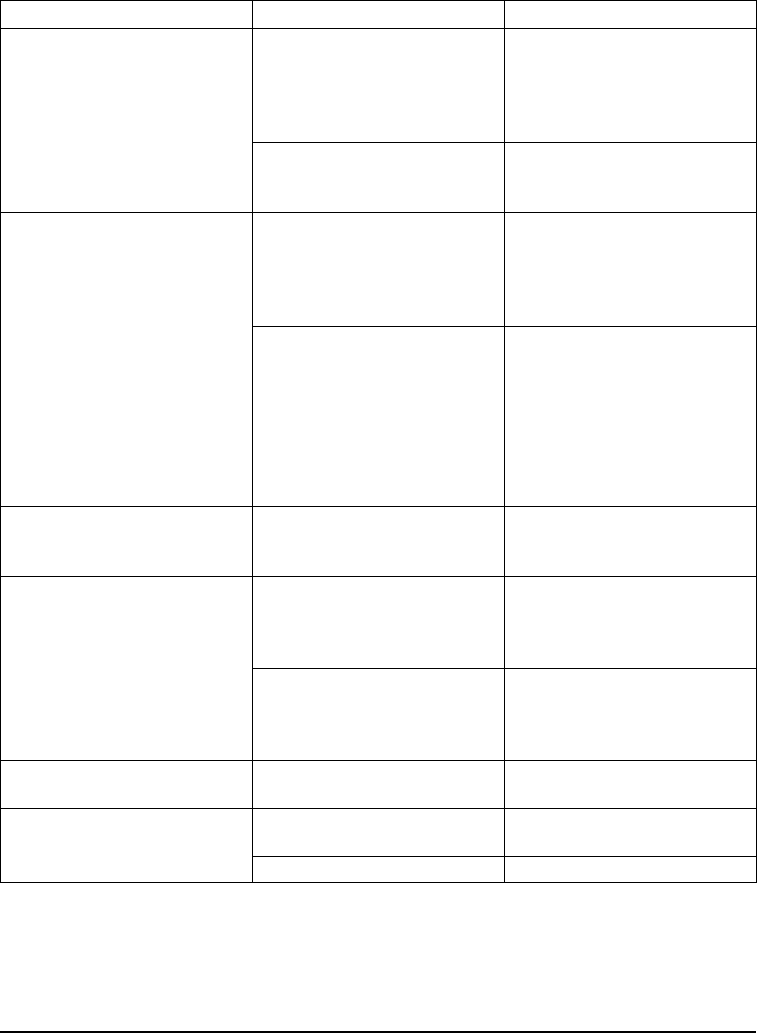
Zebra S-Series User’s Guide 69
SYMPTOM DIAGNOSIS ACTION
Changes in parameter settings
did not take effect.
Parameters are set or saved
incorrectly.
Reload the factory defaults.
See “Calibration” on page 43
and calibrate the printer.
Then, cycle the power
ON/OFF switch.
If problem continues, there
may be a problem on the main
logic board.
Call a service technician.
ZPL II was sent to printer, but
not recognized. The DATA
light remains off.
Communications parameters
or DIP switches are set
incorrectly.
See “MODE Key Self Test” on
page 33. Check for format or
overrun errors. Reset
communication parameters if
needed.
Prefix and delimiter characters
set in printer configuration do
not match the ones sent in the
ZPL II label formats.
Set the characters in the
printer to match ZPL II format
(see page 35). Check the
configuration label for correct
characters. If problem
continues, check the ZPL II
format for changed ^CC, ^CT,
and ^CD instructions.
Printer does not operate in the
mode specified in ZPL II or by
calibration.
Bank 2 DIP switches set to
override ZPL II and calibration.
Check Bank 2 DIP switch
settings. See page 41.
Printer does not feed media
with black marks correctly.
Printer not set up correctly. See page 43 to recalibrate the
printer. Also, see page 41 to
check Bank 2 DIP switch
settings.
Sensor is broken. (No red
light is visible when looking
through the front of the printer
with the printhead open.)
Call a service technician.
In cutter mode, skewed or
stuck labels.
Cutter is dirty. Follow cutter module cleaning
procedure on page 57.
The cutter is not cutting labels
cleanly.
Cutter is dirty. Follow cutter module cleaning
procedure on page 57.
Cutter blades are dull. Replace the cutter module.


















