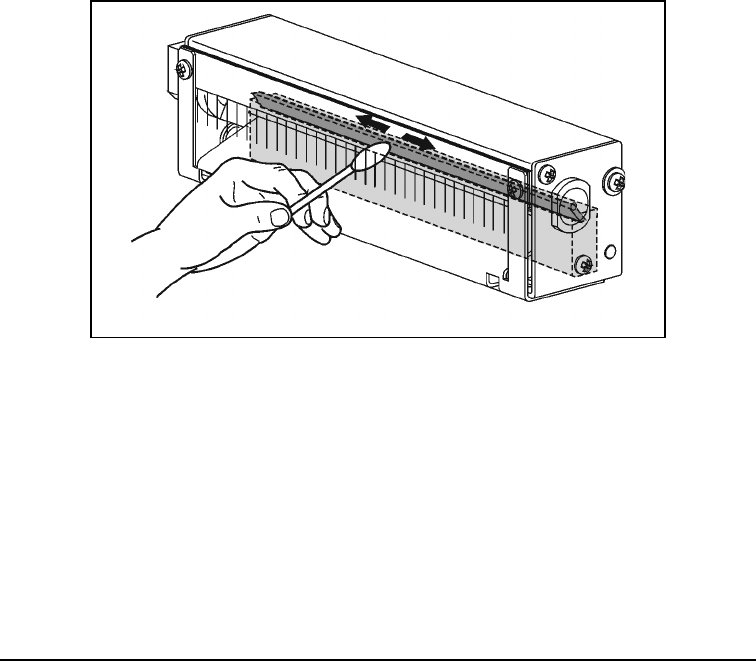
Zebra S-Series User’s Guide 57
0HGLD5LEERQDQG/DEHO$YDLODEOH6HQVRUV
These sensors should be cleaned on a regular basis to ensure proper
operation of the printer. To locate the position of these sensors, refer to
Figure 21 on page 52, Figure 24 on page 61, and Figure 25 on page 62.
&XWWHU0RGXOH
Periodically, the cutter module should be cleaned to remove paper dust and
label residue. Cleaning the cutter module ensures that labels are cut
properly and not jam in the cutter mechanism. Refer to Figure 22.
When the stationary cutter blade becomes gummed up with label adhesive
or paper debris, clean it with a cotton swab moistened with isopropyl
alcohol. If the cutter performs unsatisfactorily after it has been cleaned,
refer to Volume 1 of the Maintenance Manual.
Figure 22


















