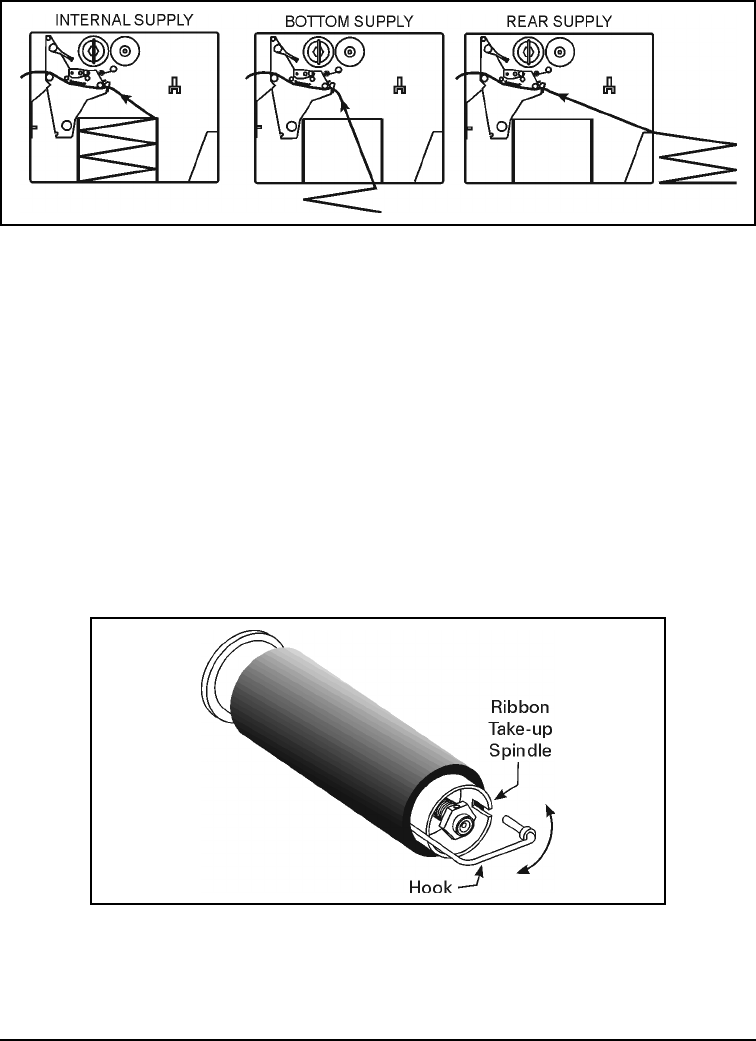
Zebra S-Series User’s Guide 19
Figure 8
5HPRYLQJ8VHG5LEERQ6H
To remove used ribbon, refer to Figure 9 and follow the steps below.
1. Pull the hook out slightly, then rotate the hook back-and-forth several
times as shown and remove it from the spindle.
2. Grasp the used ribbon and remove it from the ribbon take-up spindle.
3. Remove the empty core from the ribbon supply spindle.
4. Follow the ribbon loading procedure on page 11 to load the new
ribbon.
Figure 9


















