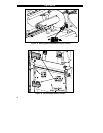2 Operation
Operating Your Zebra Stripe Printer
Now that your printer is ready for operation, how does it work? The Zebra Stripe Printer
is designed to receive instructions from a host computer, such as an IBM-compatible
PC. To create a label, you will either need to write a format in ZPL II, which is a
programming language for creating label formats, or you will need to use a software
program designed to format labels for the Zebra Stripe Printer. If you are using label
design software, refer to the instructions provided with your software package to
determine how to proceed.
If you are using, or plan to use, ZPL II programming language to format your labels,
make sure you have a copy of the ZPL II Programming Guide. This free guide was
available at the time you ordered your printer, but if you do not have a copy then refer
to the mail- or fax-in card in the front of this book to get a copy. For some sample
ZPL II label formats, refer to the section at the end of this chapter. But first, we’ll
describe the different operating modes.
Printer Operating Modes
The Stripe printer can be configured in several different operating modes by sending the
proper commands from the host computer.
Tear-Off Mode
When the media is in the rest (idle) position, the webbing between labels is over the
Tear-Off/Peel-Off Plate. To print a label, the printer first backfeeds the media until the
start of the label is directly under the printhead then prints the entire label.
To print a large quantity of labels, send a format for printing a batch of labels to the
printer; the printing will continue until all labels have been printed.
Peel-Off Mode
(Factory-Installed Peel-Off Option Required)
When the media is in the rest (idle) position, the start of the label to be printed is
slightly in front of the printhead. To print a label, the printer first backfeeds the
media until the start of the label is directly under the printhead, then prints the entire
label.
In this mode, once the label is printed, the media passes over the Tear-Off/Peel-Off
Plate at a sharp angle. The backing material is peeled away from the label and winds
around the Backing Rewind Spindle. The media feeds forward until most of the label
hangs loose from the backing. The Label Available Sensor detects this label and pauses
printing until the operator removes the label, then the next label prints.
The Backing Rewind Spindle will hold one-half of the backing from a standard-size
media roll. The Rewind Spindle Full Sensor detects when the spindle is full and pauses
2
17