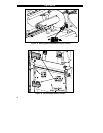3 Routine Care and Adjustment
Cleaning
CAUTION: Use only the cleaning agents indicated below. Zebra Technologies
Corporation will not be responsible for any other fluids being used on this
printer. No lubricants are needed.
Table 1 provides a brief cleaning schedule. Specific cleaning procedures are provided
on the following pages.A Preventive Maintenance Kit (part # 01429) is available from
Zebra. Kit items are also sold separately by the part numbers shown.
Preventive Maintenance Kit
Solvent (Alcohol), 4 oz. bottle (part # 01426)
Applicators, bag of 100 (part # 01427)
Cleaning the Exterior
The exterior surfaces of the Zebra Stripe Printer may be cleaned with a lint-free cloth. Do not
use harsh or abrasive cleaning agents or solvents. If necessary, a mild detergent solution or
desktop cleaner may be used sparingly.
Cleaning the Interior
Remove any accumulated dirt and lint from the interior of the printer using a soft bristle
brush and/or vacuum cleaner. Inspect this area after every roll of media.
AREA METHOD INTERVAL
Printhead Alcohol After every roll of media (or
500 feet of fanfold media)
when printing direct thermal.
After every roll of ribbon
when printing in the thermal
transfer mode.
Platen Roller Alcohol
Media Sensor Air Blow
Media Path Alcohol
Ribbon Path Air Blow
Upper Guide Rod (Peel-Off) Alcohol After every roll of media.
Platen Guide Rod (Peel-Off) Alcohol After every roll of media.
Rewind Power Roller (Peel-Off) Alcohol After every roll of media.
Lower Guide Rod (Peel-Off) Alcohol After every roll of media.
Cutter
assem-
bly (if
used)
If using continuous
pressure-sensitive media
Adhesive remover,
such as “Goo-
Gone”
After every roll of media or
more often depending upon
your application and media.
If using tagstock or label
backing material only
Alcohol and air
blow
After every 2 or 3 rolls of
media.
Tear-Off/Peel-Off Plate Alcohol Once Per Month.
Label Available Sensor Air Blow Once Per Six Months.
Table 1 Cleaning Schedule
3
25