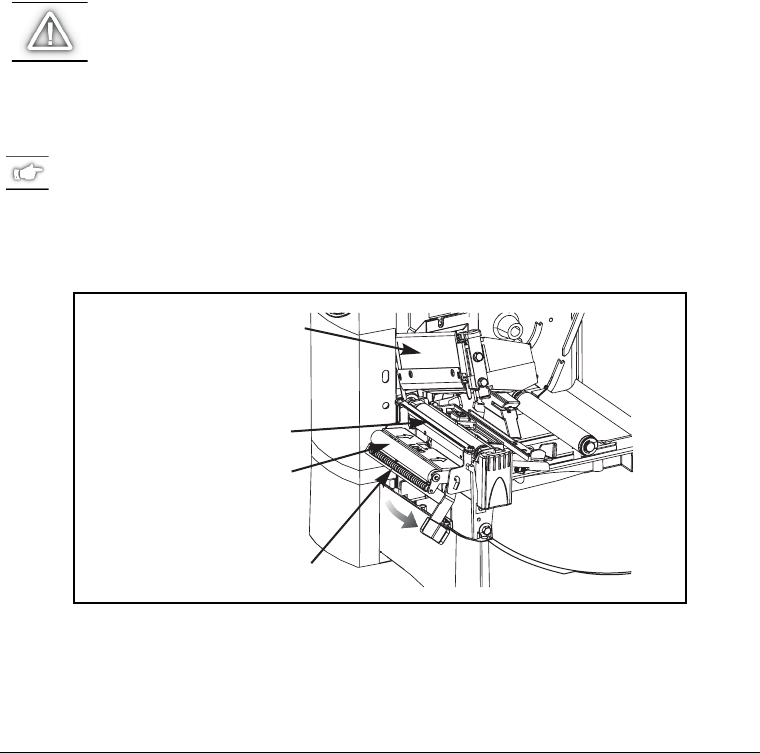
62 Zebra Z4M/Z6M Printers User’s Guide
&OHDQLQJWKH3RZHU3HHO5HZLQG0RGXOH
(Power peel/rewind option required)
Perform the following procedure if adhesive buildup begins to affect peel
performance.
Refer to Figure 25.
1. Open the printhead assembly.
2. Close the value peel assembly (if open) to prevent bending the tear-off/peel-off bar
during cleaning. Use a swab or cue tip soaked with a solvent to remove adhesive
from the tear-off/peel-off bar.
CAUTION: Apply minimum force when cleaning the tear-off/peel-off
bar! Excessive force can cause the tear-off/peel-off bar to bend, which
could have a negative effect on peel performance.
3. Open the value peel assembly by pivoting the module toward you.
4. Manually rotate the pinch roller and clean thoroughly with solvent and a swab.
NOTE: When cleaning the tear-off/peel-off bar or the pinch roller, remove
excess solvent with a pad to ensure the solvent has dried before printing.
5. Close the value peel assembly.
6. Close the printhead assembly.
Figure 25
Printhead Assembly
Pinch Roller
Value Peel Assembly
Tear-off/Peel-off Bar


















