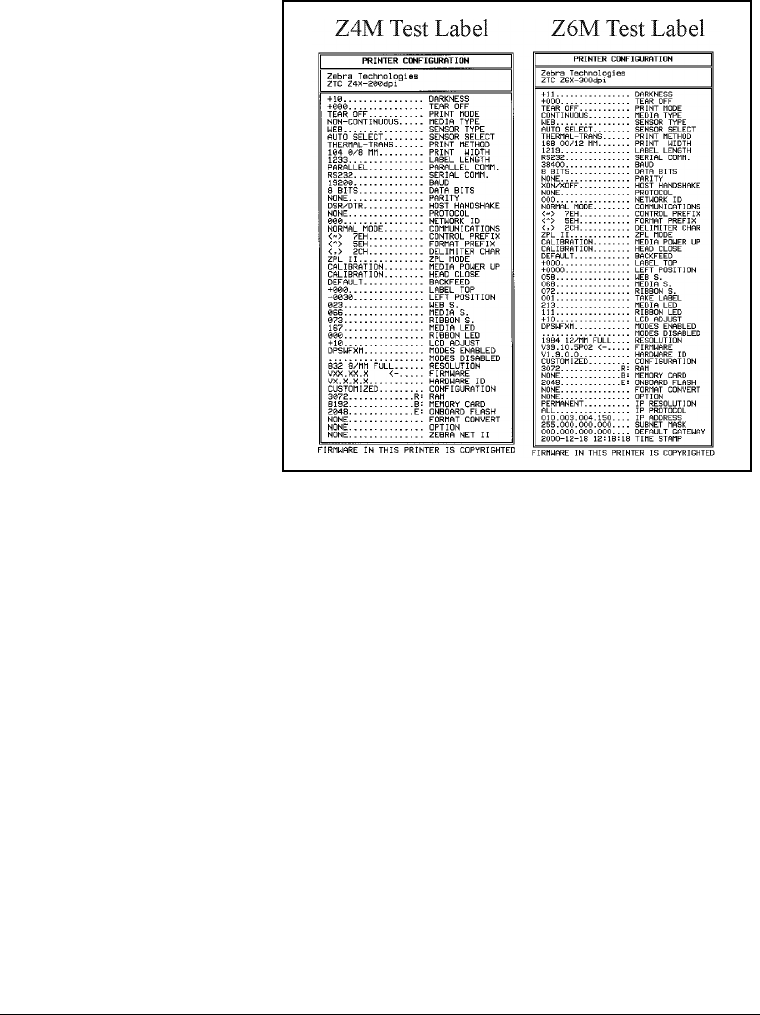
76 Zebra Z4M/Z6M Printers User’s Guide
&$1&(/.H\6HOI7HVW
This self test prints a listing
of the configuration
parameters currently stored
in the printer’s memory. See
Figure 30. (Depending on
the options ordered, your
label may look different.)
1. Turn off the printer.
2. Press and hold the
CANCEL key while
turning on the power.
3. Release the CANCEL
key after the DATA light
turns off (approximately
five seconds).
The configuration may be changed either temporarily (for specific label formats or
ribbon and label stock) or permanently (by saving the new parameters in memory).
Refer to page 14 for further information about the configuration procedure.
Figure 30


















