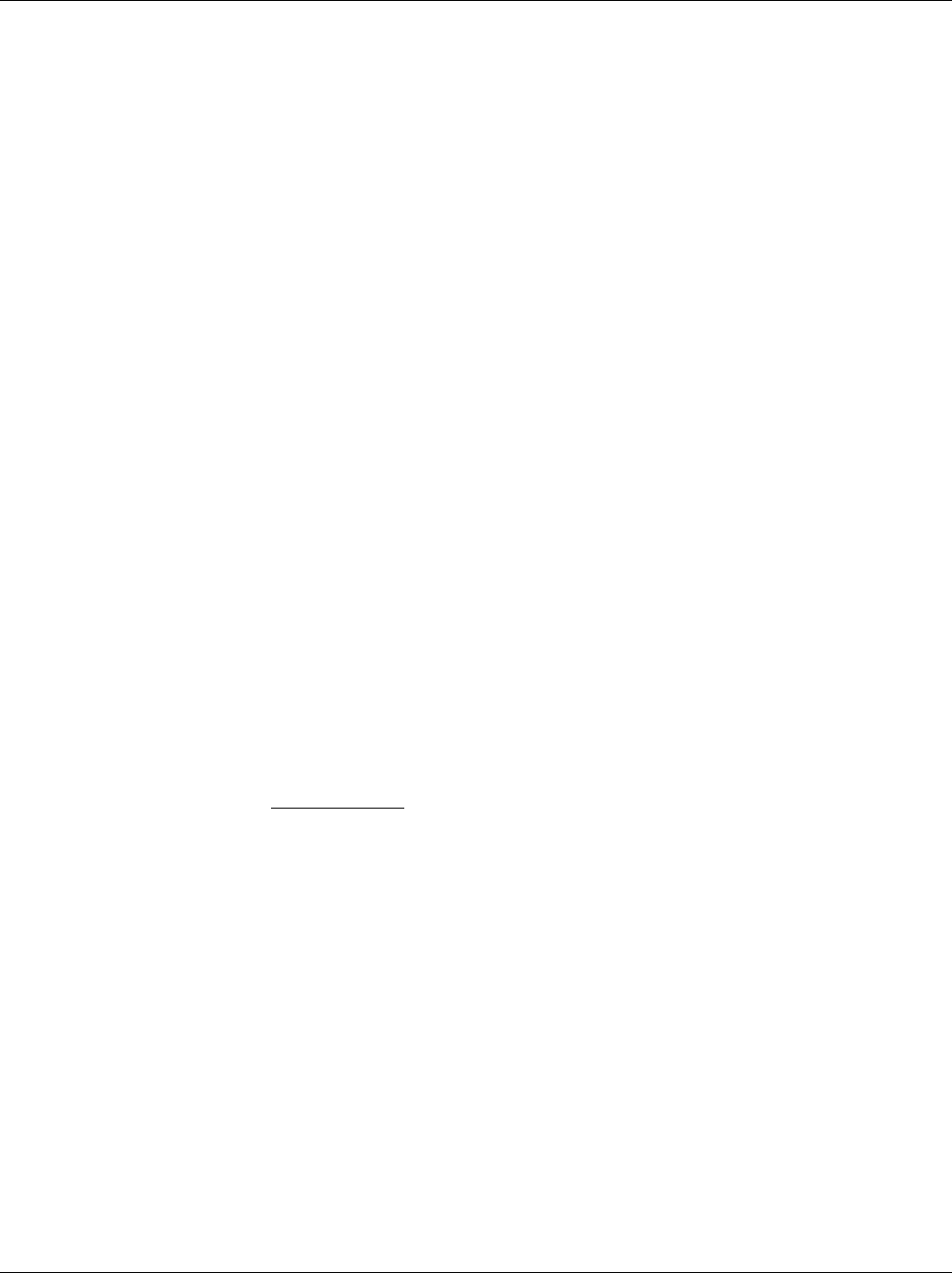
EES-1024AF Intelligent Ethernet Switch
Preface xvii
Preface
Congratulations on your purchase of the EES Series of Intelligent Ethernet Switches.
This preface introduces you to the EES Series and discusses the organization and conventions of this User’s Guide.
It also provides information on other related documentation.
About The EES Series
The EES Intelligent Switch is designed to provide your network with Ethernet, Fast Ethernet, Gigabit Ethernet
connectivity over twisted pair and fiber optic cabling. Two expansion slots on the front panel of the EES further
add to the flexibility of your network systems. With its build-in Web Configurator, managing and configuring the
EES becomes easier. From cabinet management to port-level control and monitoring, you can visually configure
and manage your network via the web browser.
General Syntax Conventions
“Enter” means for you to type one or more characters and press the carriage return. “Select” or “Choose” means
for you to select one from the predefined choices.
The SMT menu titles and labels are in Bold Times font. Predefined field choices are in Bold Arial font. Command
and arrow keys are enclosed in square brackets. [ENTER] means the Enter, or carriage return key; [ESC] means
the Escape key and [SPACE BAR] means the Space Bar.
For brevity’s sake, we will use “e.g.” as shorthand for “for instance”, and “i.e.” as shorthand for “that is” or “in
other words” throughout this manual.
The EES-1024AF Intelligent Ethernet Switch will be referred to as the EES-1024AF, or simply as the switch in this
manual.
Related Documentation
ZyXEL Web Site
The ZyXEL download library at www.zyxel.com contains additional support documentation and an online glossary
of networking terms.


















