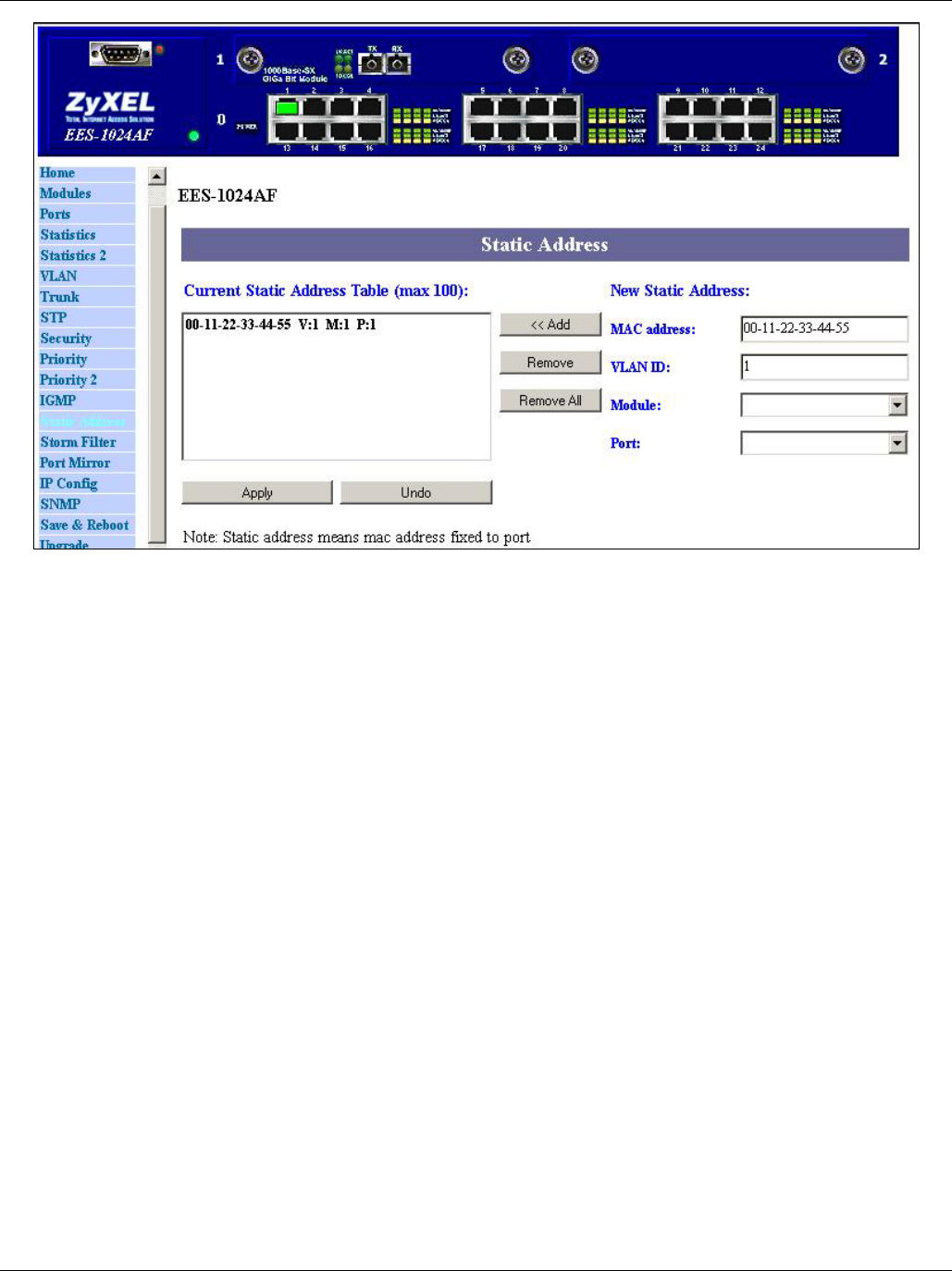
EES-1024AF Intelligent Ethernet Switch
7-12 Advanced Web Management
Figure 7-10 Web Configurator - Static Address
7.11 Broadcast Storm Filter
Storm filter avoids flooded data packets. This feature prevents the bursts of broadcast traffic. Excessive broadcast
packets ( Broadcast Storms ) can be filtered out by enabling the Broadcast Storm Filtering option. When this
option is enabled, if more than 3000 packets per second broadcast packets were sent to a port for 5 seconds, the port
will not receive any broadcast packets until less than 3000 packets per second broadcast packets were received for 5
seconds. If a broadcast storm happens to a port, you will see a red BS text appearing in the corresponding (module,
port) cell. A “—” indicates no broadcast storm.


















