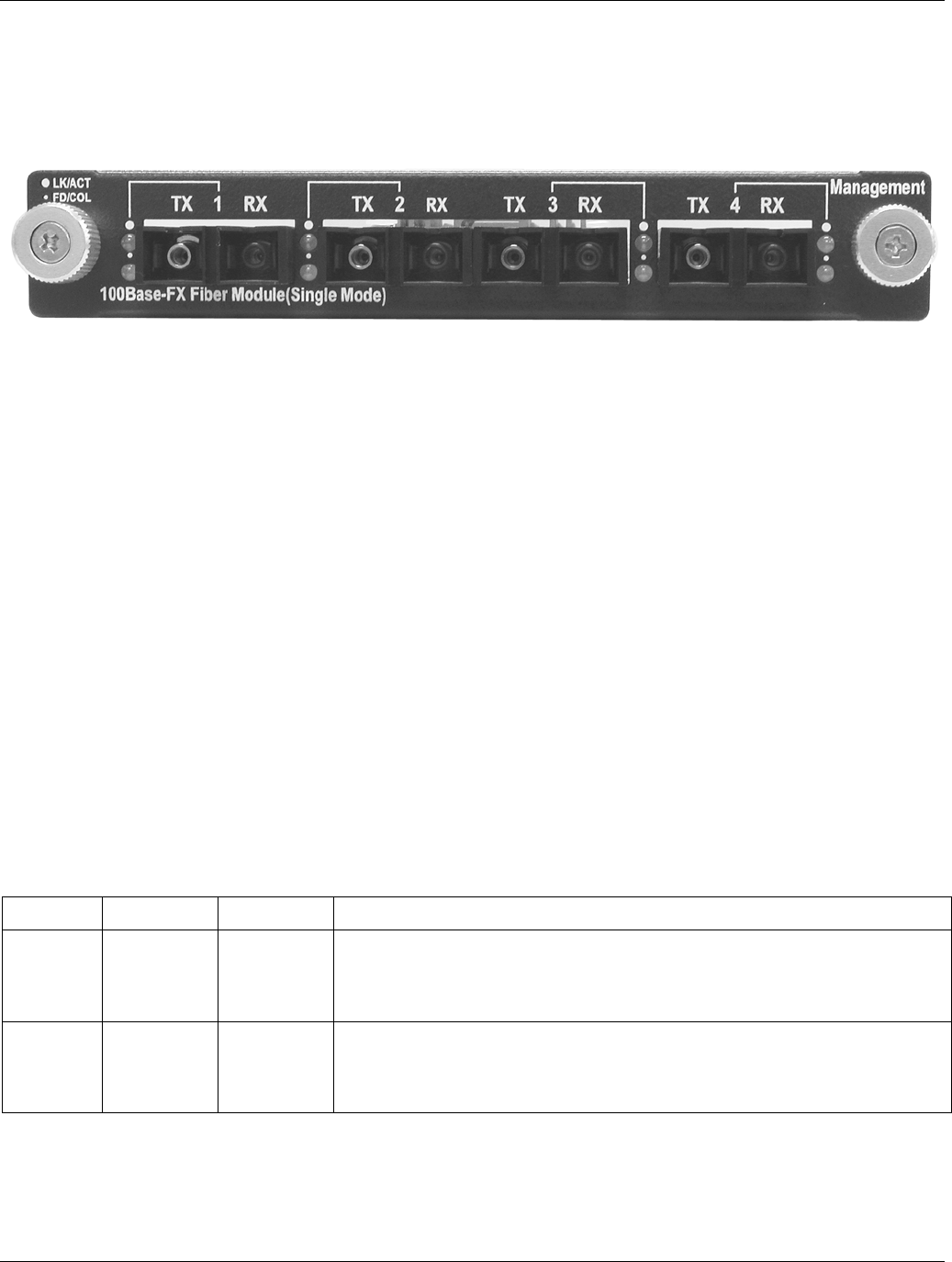
EES-1024AF Intelligent Ethernet Switch Optional Modules Guide
Optional Modules 3-5
3.4.4 EM1024A-4FX-SC-30: 4-Port 100Base-FX (Single-mode)
Intelligent Fiber Module
Figure 3-6
EM1024A-4FX-SC-30 Front Panel
Features
• Two/Four 100Mbps fiber ports (SC connectors)
• 5MB memory buffer
• 12K-entry MAC address table
• Supports store-and-forward packet filtering
• Supports half-duplex and full-duplex modes
• LK/ACT and FD/COL LEDs
• Supports connection distance of up to 30 kilometers via fiber optic cable.
• Supports SNMP management
Front Panel LEDs
There are two LED indicators for each fiber port.
Table 3-3 100Base-FX Fiber Module Series LED Description
LED COLOR STATUS DESCRIPTION
LK/ACT Green On The port is connected to an Ethernet device.
Blinking The port is transmitting or receiving data.
Off The port is not connected to an Ethernet device.
FD/COL Yellow On The port is operating in full-duplex mode.
Blinking Data packet collision occurred on this port.
Off The port is operating in half-duplex mode.


















