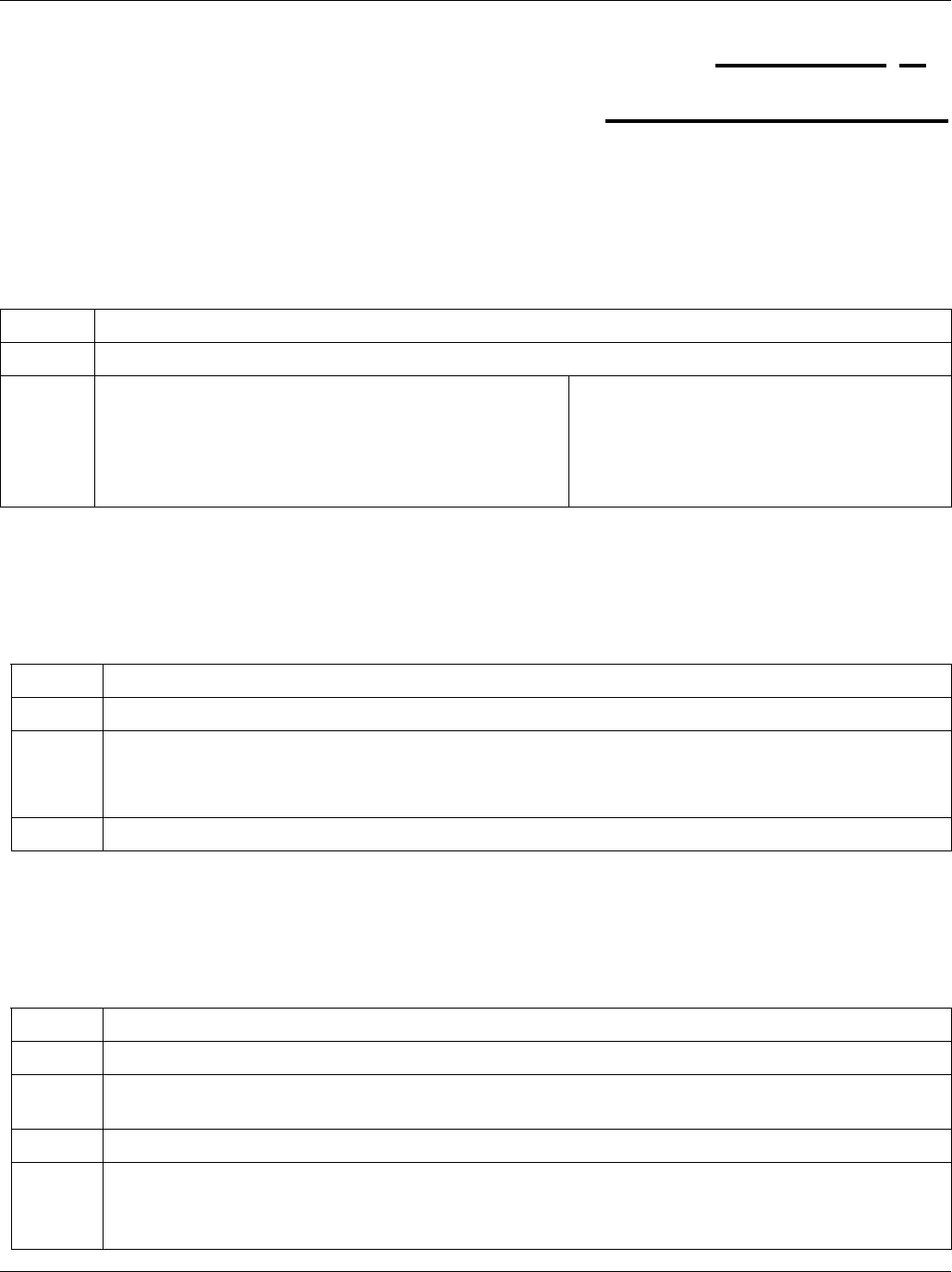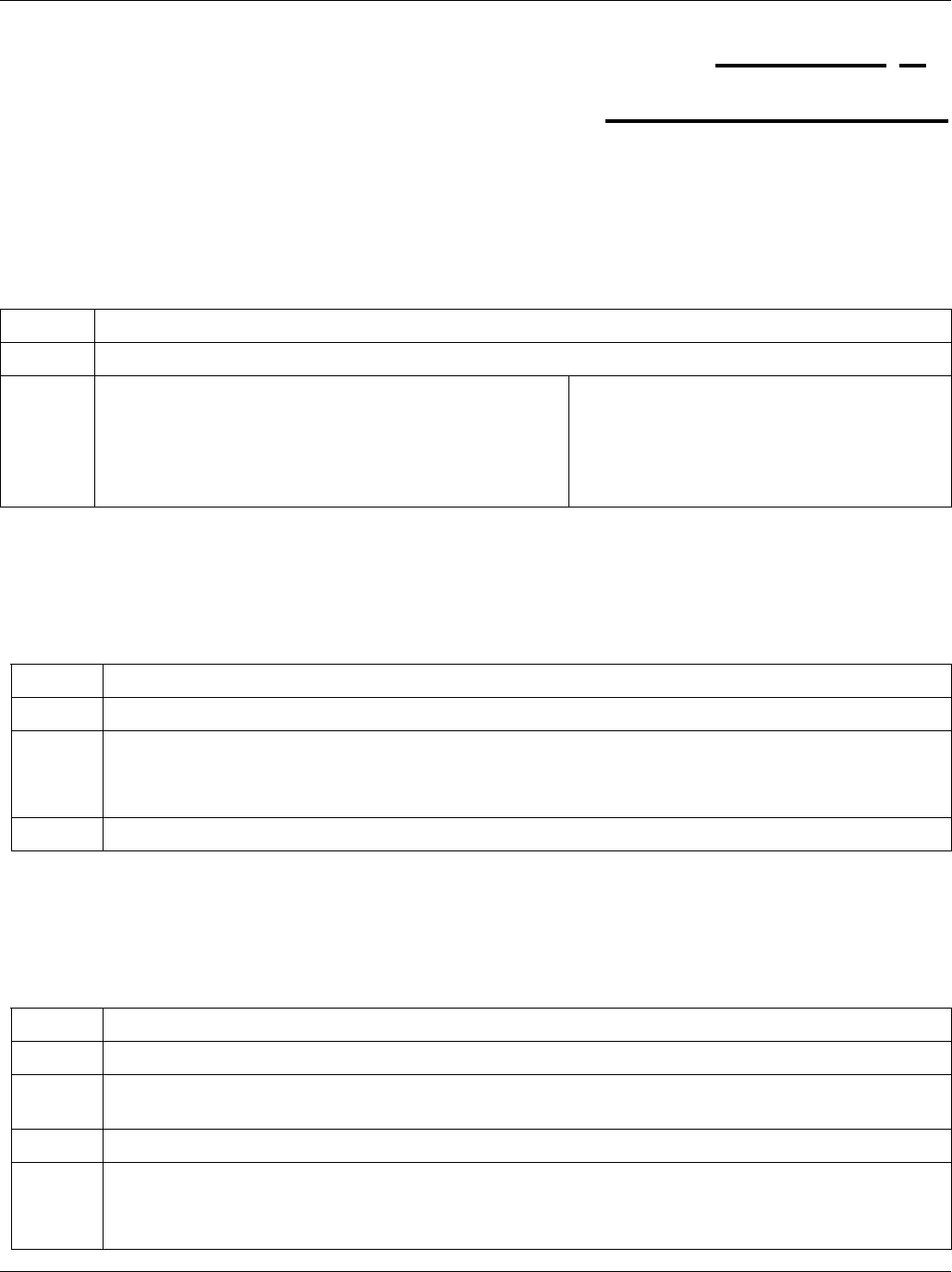
EES-1024AF Intelligent Ethernet Switch
Troubleshooting 9-1
9.1 Console Port
I cannot access the switch using the Console Port.
Table 9-1 Troubleshooting Console Port
STEPS CORRECTIVE ACTION
1 Check to see if the switch is connected to your computer using the RS-232 cable.
2 Check to see if the communications program is
configured correctly. Set the communication parameter
as stated here.
Emulation: auto detect
Baud Rate: 9600 bps
No Parity, 8 data bits, 1 stop bit
Flow Control: None
9.2 Telnet
I cannot telnet into the switch.
Table 9-2 Troubleshooting Telnet
STEPS CORRECTIVE ACTION
1 Make sure you are using the right IP address of the switch. Check the IP address of the switch.
2 Ping the switch from your computer.
If you cannot ping the switch, check the IP addresses in the switch and your computer. Make sure that
both IP addresses are in the same subnet.
3 If these steps fail to correct the problem, contact the distributor.
9.3 Web Configurator
I cannot access the Web Configurator
Table 9-3 Troubleshooting Web Configurator
STEPS CORRECTIVE ACTION
1 Make sure you are using the right IP address of the switch. Check the IP address of the switch.
2 Make sure your login name or password is correct if you have changed them. The default login and
password is root.
2 Make sure there is not an SMT or Telnet session running.
3 Ping the switch from your computer.
If you cannot ping the switch, check the IP addresses in the switch and your computer. Make sure that
both IP addresses are in the same subnet.
Chapter 9
Troubleshooting