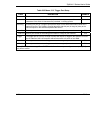ZyWALL 2 Series User’s Guide
28-16 NAT
Figure 28-20 Example 4: Menu 15.1.1.1: Address Mapping Rule
After you’ve configured your rule, you should be able to check the settings in menu 15.1.1 as shown next.
Figure 28-21 Example 4: Menu 15.1.1: Address Mapping Rules
28.5 Trigger Port Forwarding
Some services use a dedicated range of ports on the client side and a dedicated range of ports on the server
side. With regular port forwarding you set a forwarding port in NAT to forward a service (coming in from
the server on the WAN) to the IP address of a computer on the client side (LAN). The problem is that port
forwarding only forwards a service to a single LAN IP address. In order to use the same service on a different
Menu 15.1.1.4 Address Mapping Rule
Type= Many-One-to-One
Local IP:
Start=
192.168.1.10
End =
192.168.1.12
Global IP:
Start=
10.132.50.1
End = 10.132.20.3
Press ENTER to Confirm or ESC to Cancel:
Menu 15.1.1 - Address Mapping Rules
Set Name= Example4
Idx Local Start IP Local End IP Global Start IP Global End IP Type
--- --------------- --------------- --------------- --------------- ------
1.
192.168.1.10 192.168.1.12 10.132.50.1 10.132.50.3 M-1-1
2.
3.
4.
5.
6.
7.
8.
9.
10.
Action= None Select Rule= N/A
Press ENTER to Confirm or ESC to Cancel: