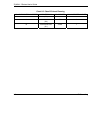ZyWALL 2 Series User’s Guide
Command Interpreter K-1
Appendix K
Command Interpreter
The following describes how to use the command interpreter. Enter 24 in the main menu to bring up the
system maintenance menu. Enter 8 to go to Menu 24.8 - Command Interpreter Mode. See the included
disk or zyxel.com for more detailed information on these commands.
Use of undocumented commands or misconfiguration can damage the
unit and possibly render it unusable.
Command Syntax
The command keywords are in courier new font.
Enter the command keywords exactly as shown, do not abbreviate.
The required fields in a command are enclosed in angle brackets <>.
The optional fields in a command are enclosed in square brackets [].
The |symbol means “or”.
For example,
sys filter netbios config <type> <on|off>
means that you must specify the type of netbios filter and whether to turn it on or off.
Command Usage
A list of valid commands can be found by typing help or ? at the command prompt.
Always type the full command. Type exit to return to the SMT main menu when
finished.