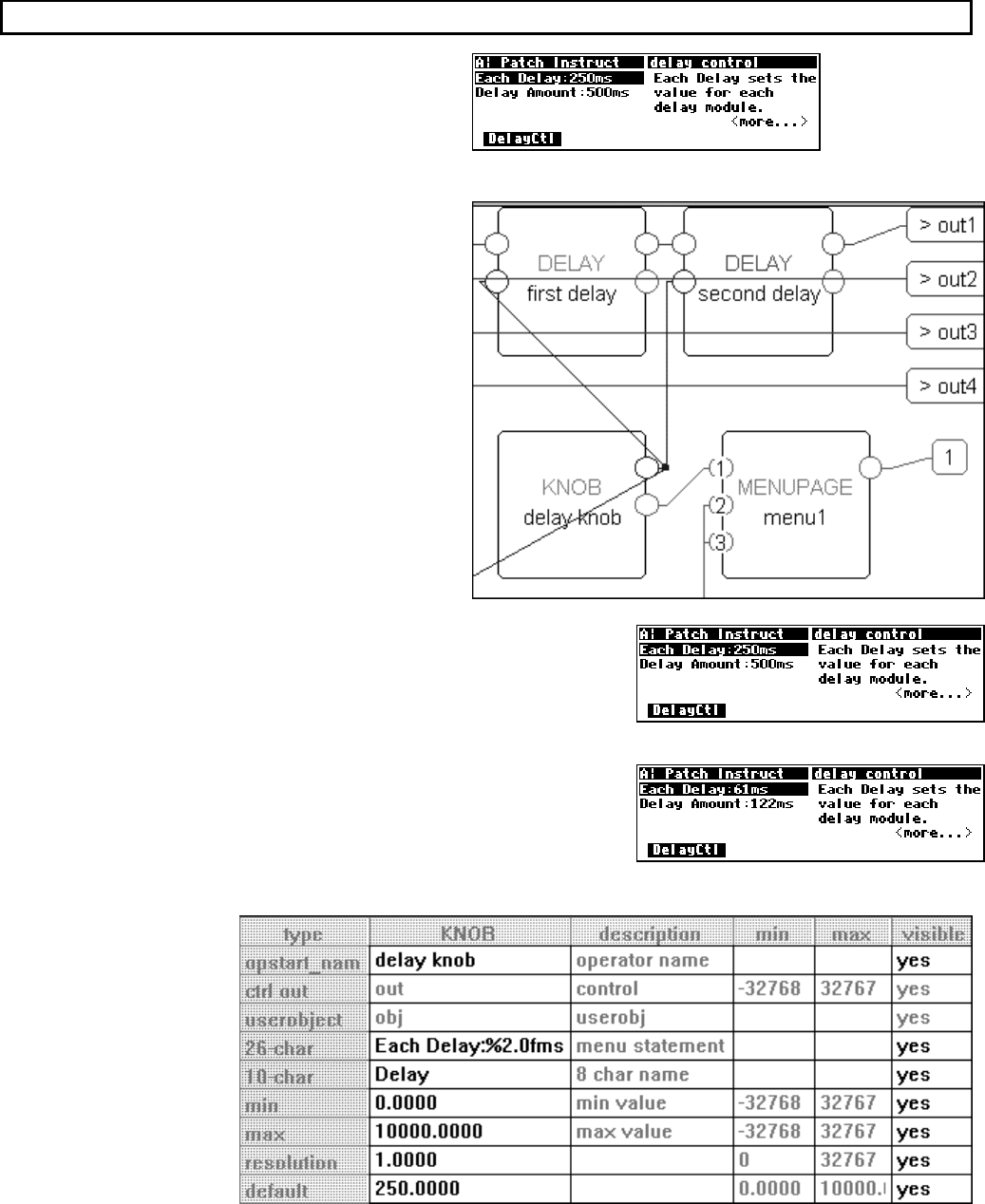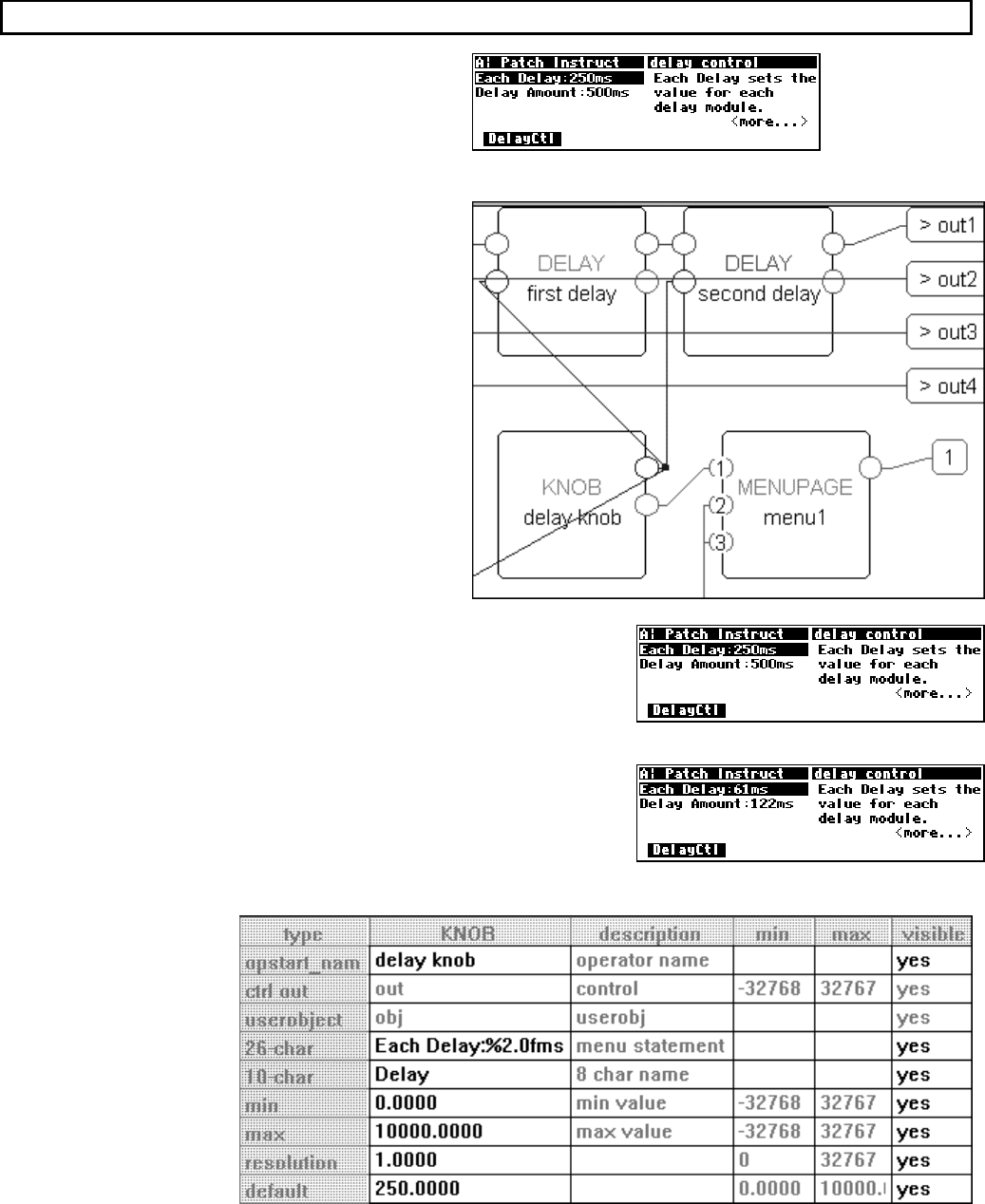
The Harmonizer
Programmer’s Manual
The Harmonizer
Programmer’s Manual Page 37 of 97 Release 1.2.1
1999 Eventide, Inc.
Parameter Adjusters
“Parameter adjuster” modules have a single
control output and a userobject output. If
connected to a menupage module, a “parameter
adjuster” will show up on the menu page in the
PARAMETER area as a parameter.
For example, in the program Patch Instruct (a
section of which is shown to the right)
, the module named
“delay knob” is a “parameter adjuster." It’s
userobject output is connected to a menupage
module which is in turn connected to the head
module.
Thus, the module named “delay knob” shows up in the
PARAMETER
area as a parameter (
Each Delay).
Selecting a parameter in the
PARAMETER area and rotating the
KNOB will change the value of the “parameter adjuster’s” control
output. The change will also be reflected in a textual or graphical
display change. In this case, rotating the KNOB changes the Each
Delay
parameter in the PARAMETER area, and it changes the value
sent from the “delay knob’s” control output into both delay
modules and the c_multiply module
(see the diagram above).
The actual text used for
a parameter and the
way changes made to a
parameter’s value in the
PARAMETER area
translate to control
output changes are set
up in the VSigfile
Specifier Display.