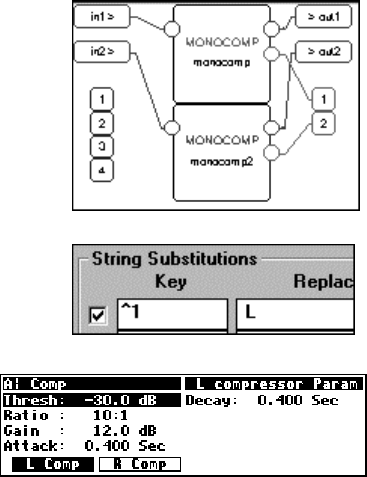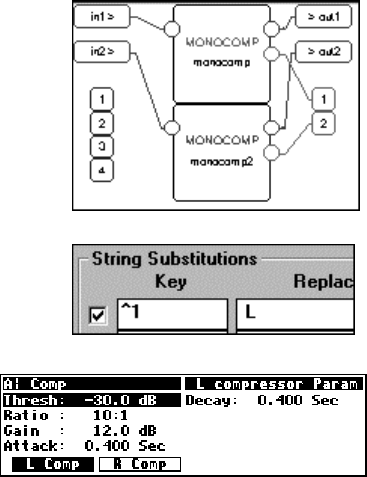
The Harmonizer
Programmer’s Manual
The Harmonizer
Programmer’s Manual Page 61 of 97 Release 1.2.1
1999 Eventide, Inc.
Now we will create a two channel version of our compressor. If you did
in fact add the monocomp Supermodule to the “Library” module group,
then you may simply add a second instance of the Supermodule as you
would a normal module
(by selecting the “Add Module” command under the Edit menu).
Alternatively, you may highlight the monocomp Supermodule, Copy, and
Paste. Connect the new monocomp Supermodule’s audio input to DSP
in 2, its audio output to DSP out 2, and its userobject output to the head
module’s userobject input 2
(adding a repeating field).
We will now highlight each Supermodule in turn and select Rename
under the SuperMod menu. In the Replacement field enter “L ” and “R ”
respectively.
Send the file to the Harmonizer and enjoy your dual compressor!