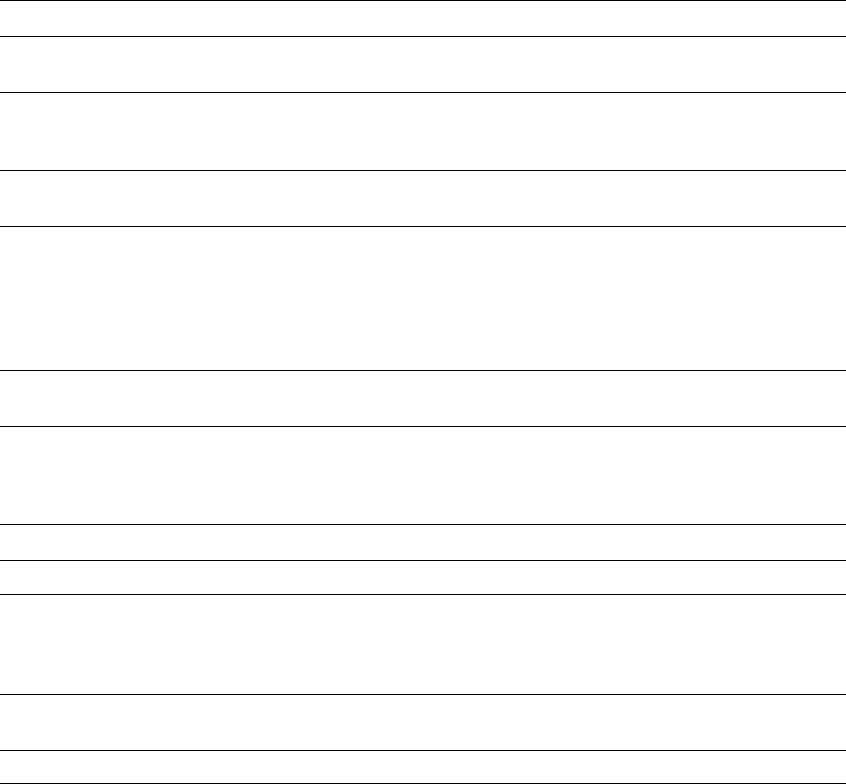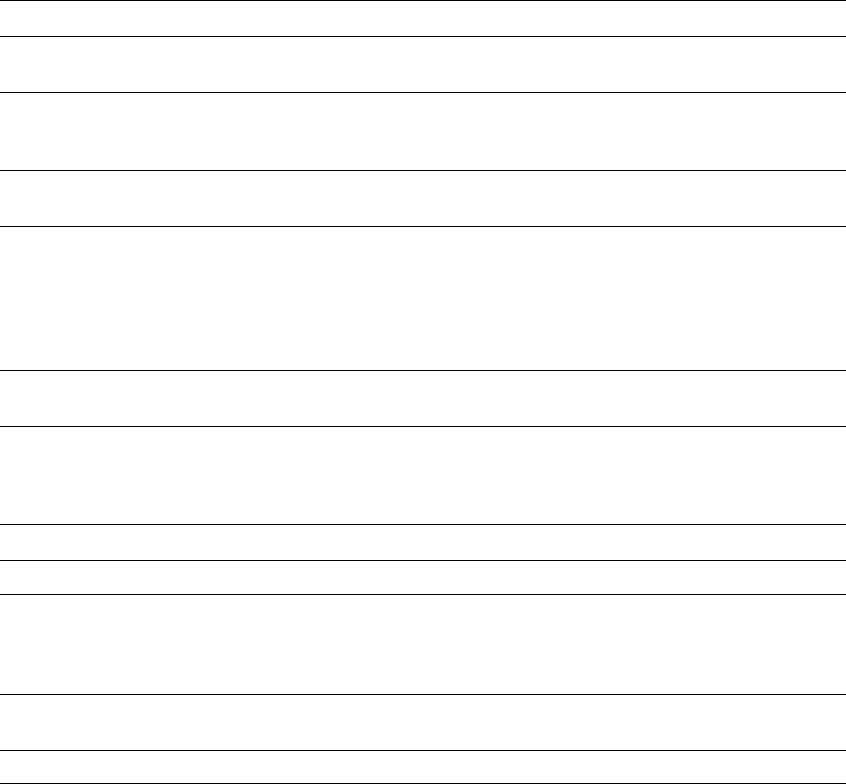
Q1860-90918 Chapter 7 Troubleshooting 189
Table 30. No ac power
Cause Action
No correct voltage present
at the outlet.
Plug the power cord into another ac circuit outlet.
Inform the customer that the correct line voltage is not available at the outlet.
The power cord is not firmly
plugged into the printer and
the outlet.
Insert the plug on the power cord firmly.
Blown fuse. 1. Check the fuses—F1 and F2—on the power supply.
2. Replace the fuses if necessary.
Defective power switch. Remove the dc controller and power supply. Measure the resistance
between the two terminals of the power switch (SW101) by applying the
tester probes to the terminals. The resistance must be low (under 1 KΩ)
when the power is turned ON, and high (over 6 MΩ) when the switch is
turned OFF. If resistance does not meet these thresholds, replace the printer
power supply.
Defective ac receptacle or
printer power supply.
Check the printer’s ac receptacle and wiring for the ac power line. If no
problem is found, replace the power supply.
Table 31. No dc power
Cause Action
No ac power is supplied. Check the ac power supply (see table 30).
The overcurrent/overvoltage
detection circuit is activated.
If the problem is not rectified after the power switch is turned off and on
again, find the cause of activation of the overcurrent/overvoltage detection
circuit in the power supply. Wait for more than two minutes before turning the
printer back on.
Blown fuse. 1. Check the fuses—F1 and F2—on the power supply.
2. Replace the fuses if necessary.
Defective power supply unit. Replace the printer power supply.
www.GovTechMedia.com