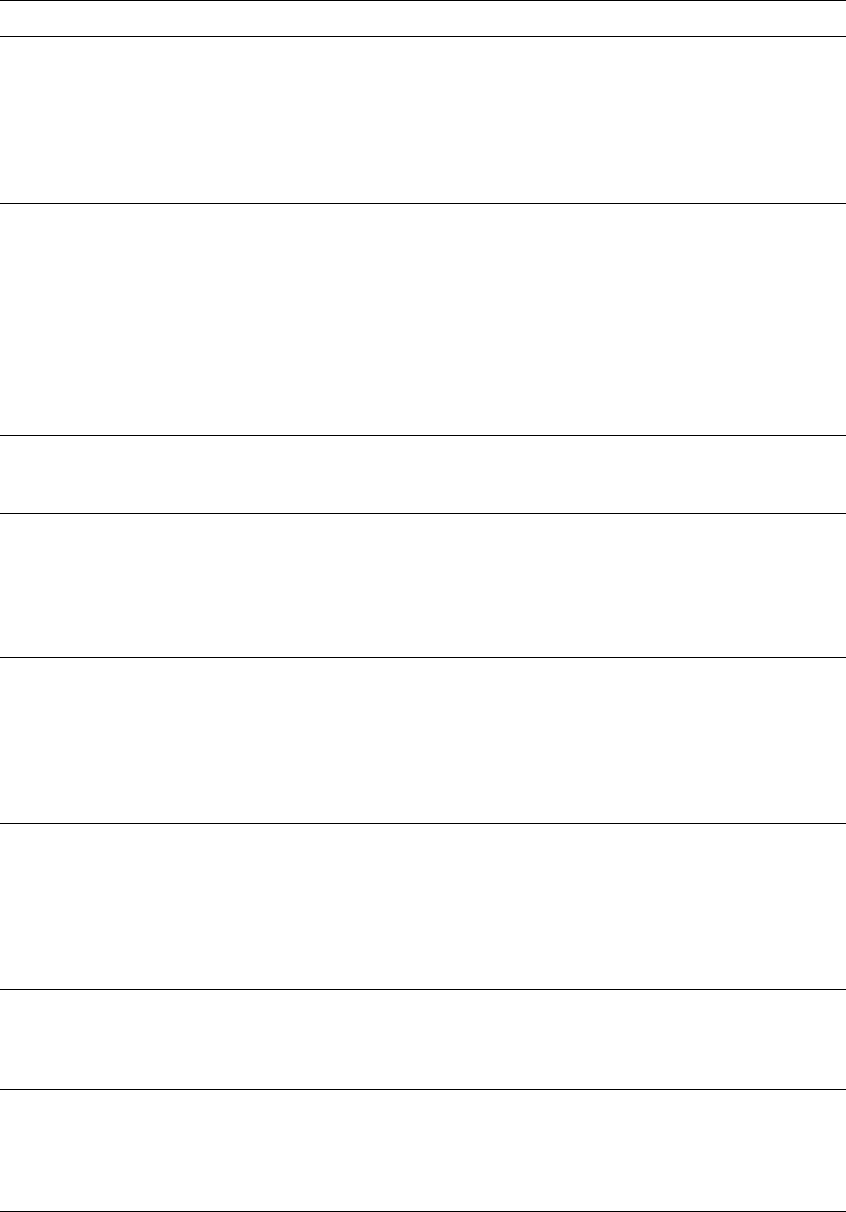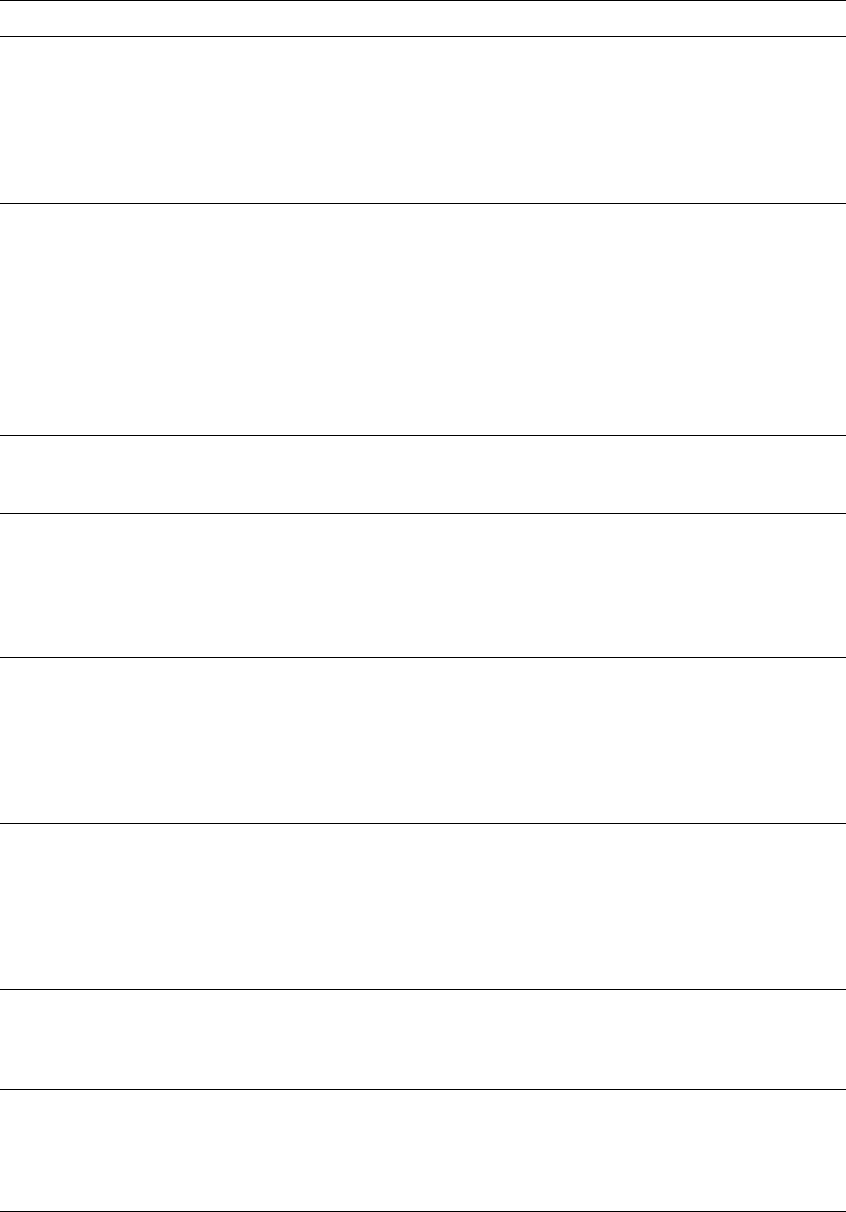
Q1860-90918 Chapter 3 Printer operation 51
Printing menu
Some items in this menu can be opened from a software application, or from the printer driver (if
the appropriate driver is installed). Printer-driver and software application settings override
control panel settings.
Table 19. Printing menu
Item Values Explanation
COPIES=1 1 to 999
Set the default number of copies by selecting any number
from 1 to 999. Press
[-Value+] once to change the setting by increments of 1, or
hold down [-Value+] to scroll by increments of 10.
Note: It is best to set the number of copies from the printer
driver or software application. (Driver and software settings
override control panel settings.)
PAPER=LETTER
(110 V printers)
or
PAPER=A4
(220 V printers
and
ENVELOPE=COM10
(110 V printers)
ENVELOPE=DL
(220 V printers)
For supported paper
sizes
see page 25.
Set the default image size for paper and envelopes. (The
item name will change from paper to envelope as you scroll
through the available sizes.)
Note: It is best to set the number of copies from the printer
driver or software application. (Driver and software settings
override control panel settings.)
CONFIGURE CUSTOM
PAPER=NO
NO
YES
NO:
The custom paper menu items are not accessible.
YES: The custom paper menu items appear (see the next
three items).
UNIT OF
MEASURE=INCHES
(110 V printers)
or
MILLIMETERS
(220 V printers)
INCHES
MILLIMETERS
This item appears only when CONFIGURE CUSTOM
PAPER=YES
. Select the unit of measurement for the custom
paper size.
X DIMENSION=
12.28 INCHES
(110 V printers)
or
312 MILLIMETERS
(220 V printers)
3.00 to 12.28
INCHES
(110 V printers)
or
76 to 312
MILLIMETERS
(220 V printers)
This item appears only when
CONFIGURE CUSTOM
PAPER=YES
. Select the dimension of the leading edge to be
fed into the printer (short edge).
Y DIMENSION=
17.70 INCHES
(110 V printers)
or
470 MILLIMETERS
(220 V printers)
5.00 to 18.50
INCHES
(110 V printers)
or
127 to 470
MILLIMETERS
(220 V printers)
This item appears only when
CONFIGURE CUSTOM
PAPER=YES
. Select the other dimension (long edge).
ORIENTATION=
PORTRAIT
PORTRAIT
LANDSCAPE
Determine the default orientation of print on the page.
Note: It is best to set the page orientation from the printer
driver or software application. (Driver and software settings
override control panel settings.)
FORM=60 LINES
(110 V printers)
or
64 LINES
(220 V printers)
5 to 128 Set vertical spacing from 5 to 128 lines for default paper
size. Press [-Value+] once to change the setting by an
increment of 1, or hold down [-Value+] to scroll by
increments of 10.
www.GovTechMedia.com