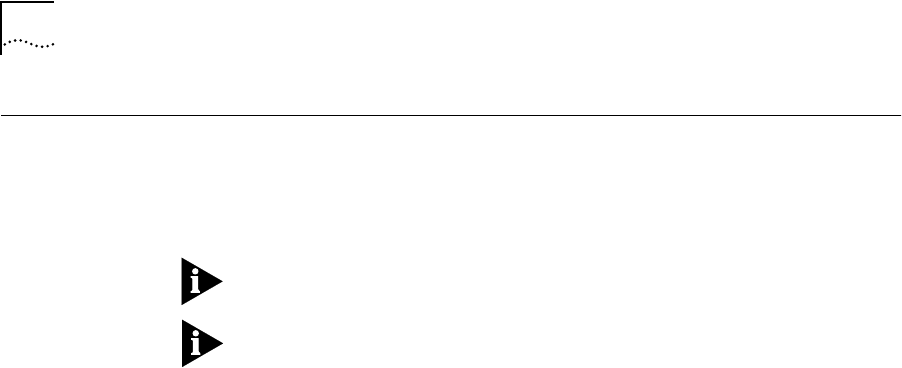
12-2 CHAPTER 12: ADMINISTERING APPLETALK® ROUTING
Administering
Interfaces
An AppleTalk interface defines the relationship between an AppleTalk
Virtual LAN (VLAN) and the AppleTalk network. Every AppleTalk interface
has one AppleTalk VLAN associated with it. Each switching module has one
AppleTalk interface defined for each subnet directly connected to it.
You must first define a VLAN, as described in Chapter 8, before you define an
associated AppleTalk interface.
You can configure a maximum of 32 interfaces per router.
An AppleTalk interface has several elements associated with it:
■ Seed Interface — You can configure the interface to be a seed interface or
non-seed interface. Seed interfaces initialize the network with the
configuration information the administrator enters. These include network
range, address, zone name, and ports. Non-seed interfaces wait and listen
for a seed interface and then take this configuration initialization
information from the first seed interface they detect. After the non-seed
interface obtains a network configuration, it begins to participate in the
routing of the network.
■ Network Range — A range of numbers used to designate a network
segment’s identity. This element allows the physical segment between two
LANplex systems to be a range of multiple networks.
■ Address — The AARP address based on the network range and the
network node (1-253).
■ Zone — The default zone name, as well as up to 15 additional defined
zones.
■ State — This is the status of the AppleTalk interface, which indicates
whether the interface is available for communications (up) or unavailable
(down).
■ VLAN Index— The number of the AppleTalk VLAN associated with the
AppleTalk interface. The VLAN index indicates which bridge ports are
associated with the AppleTalk interface. When the menu prompts you for
this option, it displays a list of available VLAN indexes and their ports.


















