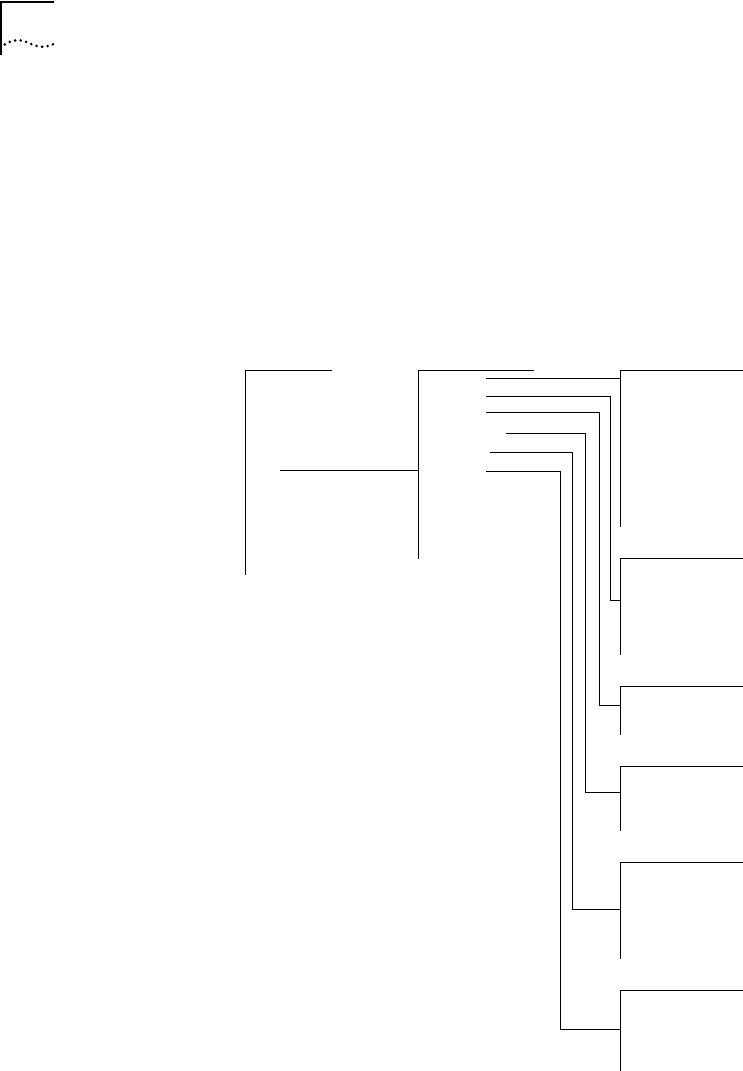
1-4 CHAPTER 1: LANPLEX® EXTENDED SWITCHING FEATURES
IP Menu From the ip menu, you can view information about and configure Internet
Protocol (IP) interfaces and routes as well as IP Multicast routing. You can
administer the Address Resolution Protocol (ARP), the Routing Information
Protocol (RIP), UDP Helper, IP Forwarding, and ping IP stations. You can also
define ATM ARP servers from the ip menu if you are running classical IP
over ATM. Figure 1-2 shows the ip menu. To define a new IP interface, for
example, enter ip at the top-level menu, interface at the ip menu, and then
define at the interface menu.
Figure 1-2 IP Menu Hierarchy
Top-Level Menu ip menu interface menu
system
➧interface
summary
ethernet
➧route
detail
fddi
➧arp
define
atm
➧atmArpServer
modify
bridge
➧multicast
remove
➧ip ➧udpHelper
addAdvertisement
ipx routing removeAdvertisement
appletalk icmpRouterDiscovery addPvc
snmp rip removePvc
analyzer ping
script statistics route menu
logout display
static
remove
flush
default
noDefault
arp menu
display
remove
flush
atmArpServer
display
define
remove
arp
multicast
dvmrp
igmp
interfaces
tunnel
RouteDisplay
cacheDisplay
udpHelper menu
display
define
remove
hopCountLimit
threshold


















