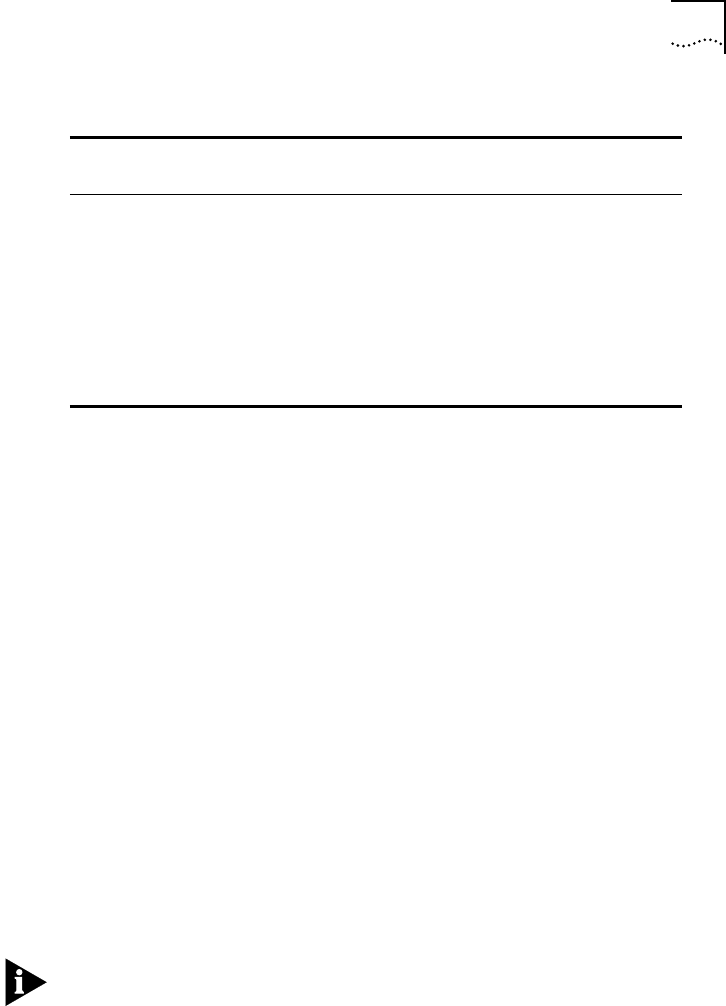
LANplex RMON Implementation 13-3
3Com Transcend
RMON Agents
RMON requires one probe per LAN segment. Because a segment is a
portion of the LAN separated by a bridge or router, the cost of
implementing many probes in a large network can be high.
To solve this problem, 3Com has built an inexpensive RMON probe into the
Transcend SmartAgent software in each LANplex 2500 system. This probe
allows you to deploy RMON widely around the network at a cost no more
than that for traditional network monitors.
Placing probe functionality inside the LANplex 2500 system has these
advantages:
■ You can integrate RMON with normal device management
■ The LANplex system can manage conditions proactively
The LANplex system associates statistics with individual ports and then
takes action based on these statistics. For example, the system can generate
a log event and send an RMON trap if errors on a port exceed a user-set
threshold.
You must assign an IP address to the LANplex system to manage RMON. See
the LANplex® 2500 Administration Console User Guide for information on
how to assign an IP address.
Figure 13-1 shows an example of a LANplex RMON implementation. The
LANplex 2500 system in this figure has two Fast Ethernet connections in
addition to the 10BASE-T connections.
Table 13-1 RMON Groups Supported in the LANplex® System
Group
Group
Number
Purpose
Statistics 1 Maintains utilization and error statistics for the
segment being monitored
History 2 Gathers and stores periodic statistical samples
from the statistics group.
Alarm 3 Allows you to define thresholds for any MIB
variable and trigger an alarm.
Events 9 Allows you to define actions based on alarms.
You can generate traps, log the alarm, or both.


















