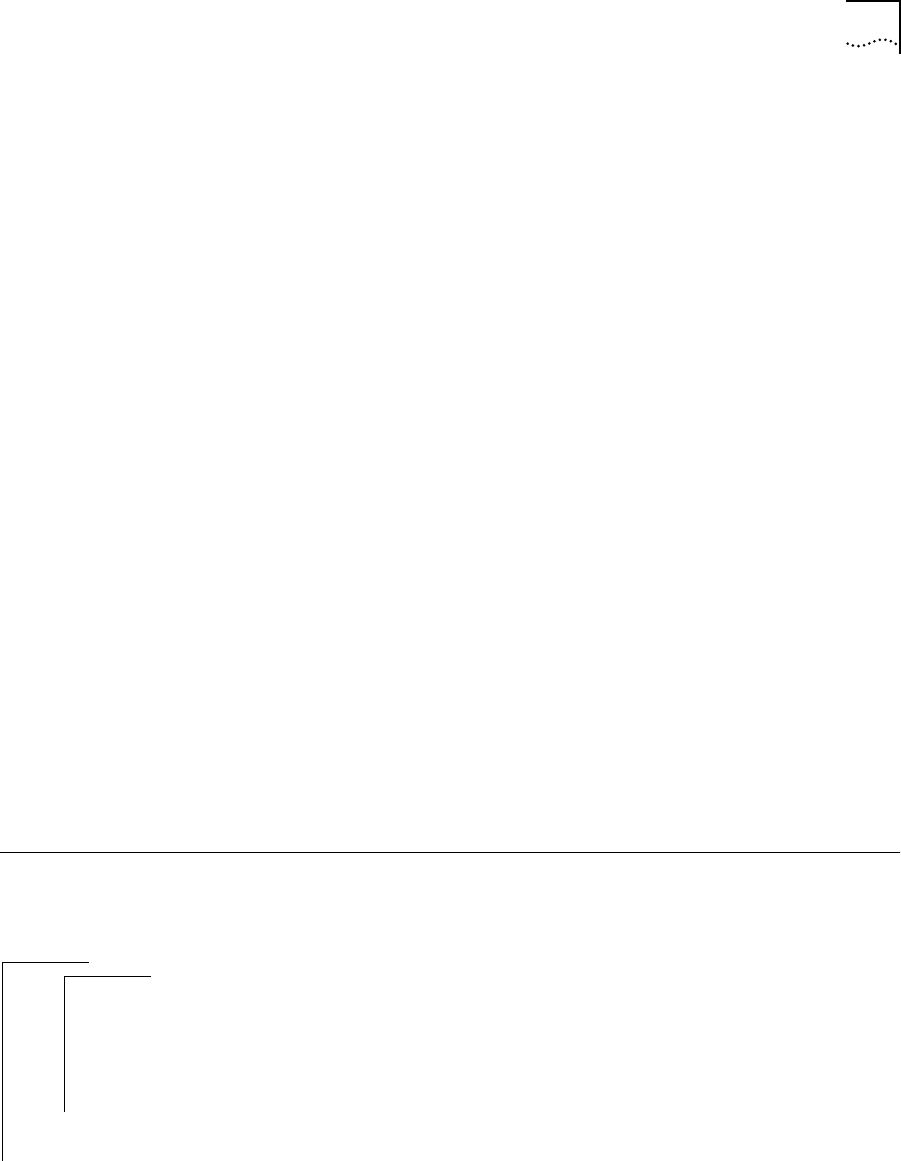
Configuring Forwarding 12-11
Depending on the command entered, the zone table is displayed by
network or zone. An example of each type of display is shown below:
Configuring
Forwarding
You can control whether the router forwards or discards AppleTalk packets
addressed to other hosts. When you enable forwarding, the router processes
packets as usual, forwarding AppleTalk packets from one subnet to another
when required. When you disable IP forwarding, the router discards any
AppleTalk packets not addressed directly to one of its defined interfaces.
1 At the Administration Console’s top-level menu, enter:
appletalk forwarding
2 Enter enable or disable at the prompt.
Zone Table by Network Numbers
Zone Table by Zones
DDP forwarding is enabled.
Zone Holmdel is assigned to 2 networks
21105-21105
21010-21010
Zone NY is assigned to 2 networks
63535-63535
2010-2015
Zone Manchester UK is assigned to 1 network
10310-10329
Zone DC8 is assigned to 1 network
30110-30129
Zone Chicago is assigned to 1 network
22030-22030
Zone Startek-Enet1 is assigned to 1 network
20033-20033
Zone Startek-TR1 is assigned to 1 network
20037-20037
Zone Test GmbH is assigned to 1 network
12010-12012
Zone Madrid3Com is assigned to 1 network
14010-14029
Zone NSDEng is assigned to 1 network
32910-32910
DDP forwarding is enabled.
Network 1-1 has 1 known zone
Munich GmbH
Network 3 has 1 known zone
Ethernet A5D85800
Network 10-14 has 1 known zone
Freds_Ethernet
Network 15-19 has 1 known zone
Freds_Token
Network 61 has 1 known zone
DevMacNet
Network 100-100 has 1 known zone
France Les Ulis
Network 201-300 has 1 known zone
Fred_Wilma
Network 2010-2015 has 1 known zone
NY
Network 10009-10009 has 2 known zones
Hemel NSOPS
3Com Arpeggio
Network 10010-10010 has 1 known zone
Marlow EUR
Top-Level Menu
system
ethernet
fddi
atm
bridge
ip
ipx
➧appletalk
snmp
analyzer
script
logout
interface
route
aarp
zone
➧forwarding
checksum
ping
statistics


















