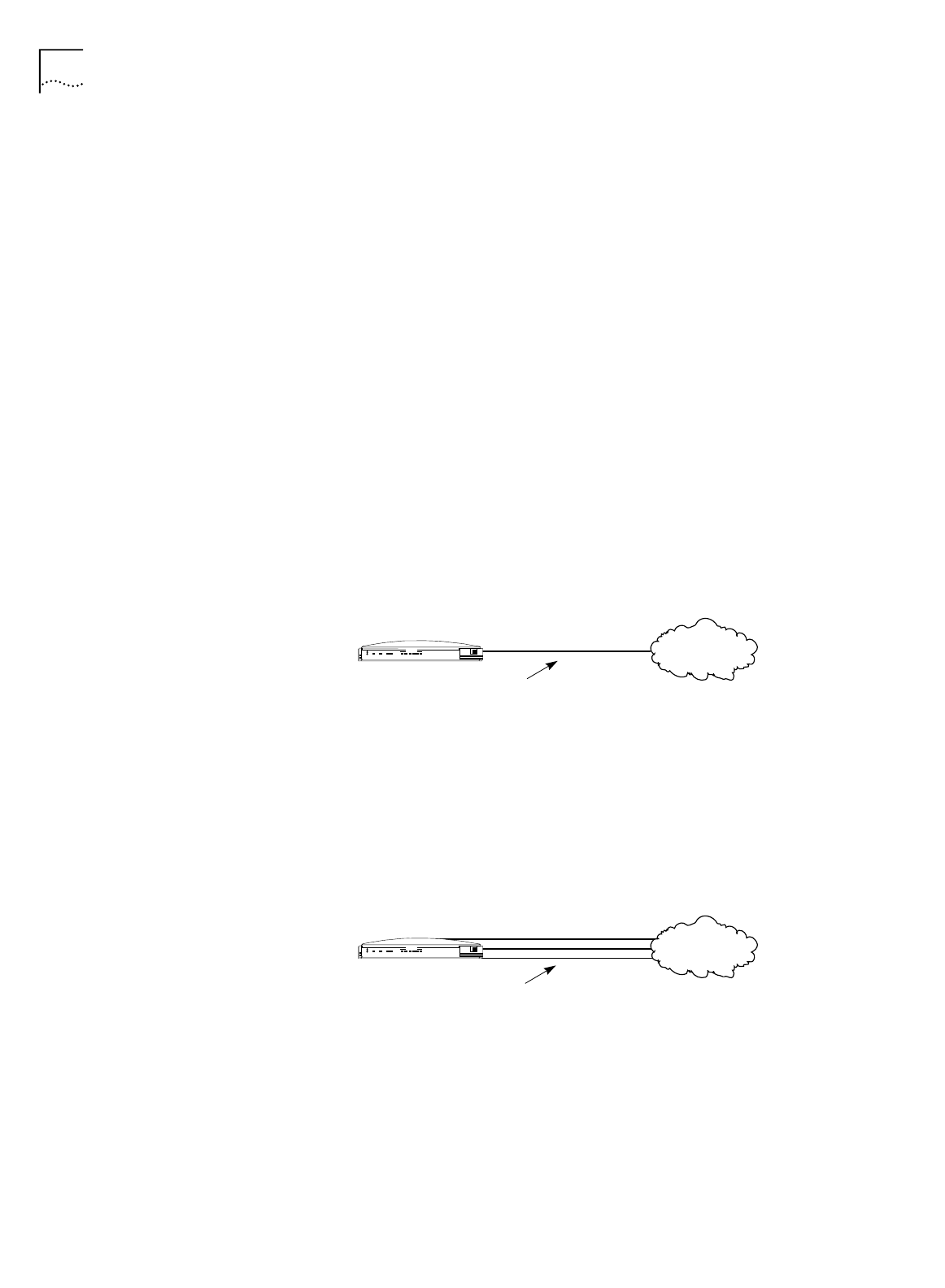
106 A
PPENDIX
A: N
ETWORKING
P
RIMER
How does a LAN connect
to a WAN?
You can connect a LAN to a WAN through a number of devices such as a router or
a bridge that can place a call to the remote LAN using a dial-up telephone service
such as ISDN. Routers and bridges are devices that link networks. A bridge sends
every bit of information across the WAN while a router is considered a more
sophisticated device because of its ability to route only the desired bits of
information across the WAN while checking the integrity of the data and
transmission path.
What is a LAN modem?
A LAN modem is a hybrid between a modem that combines the dial-up
capabilities of a modem with an Ethernet hub. This eliminates the computer COM
port speed bottleneck (the LAN runs at 10 Mbps) while providing local networking
between the attached computers on the LAN. Even with this sophisticated
functionality, a LAN modem is easy to install and use, making it ideal for small
networks.
What is ISDN?
The Integrated Services Digital Network (ISDN) provides a digital telephone service
which allows both data and voice communication over the same telephone line
and at significantly faster speeds than the traditional Plain Old Telephone Service
(POTS) or analog service. There are two types of lines which provide access to
ISDN, Basic Rate Interface (BRI) and Primary Rate Interface (PRI). The ISDN LAN
Modem supports a BRI interface.
Figure 54
ISDN BRI Line
Each BRI telephone line consists of two 64 Kbps bearer or B channels and one
16 Kbps D channel for each ISDN line. The D channel is the signaling channel; it
carries messages between the ISDN LAN Modem and your telephone company’s
ISDN switch. Note that while the ISDN standard is to have 64 Kbps B channels,
some telephone companies or the equipment you are connecting to may use
56 Kbps channels.
Figure 55
ISDN BRI Line in Detail
A single B channel transmits data or voice traffic at a rate of up to 64 Kbps. The
B channels may be used independently to allow two simultaneous connections to
different locations as shown in Figure 56.
OfficeConnect
¤
ISDN LAN Modem
ISDN BRI line
Public telephone
network
PWR
ISDN
B1
B2
OfficeConnect
®
ISDN LAN Modem
3 Com
Alert
Tx
Coll
1
2 3 4
LAN STATUS
OfficeConnect
¤
ISDN LAN Modem
16 Kbps D Channel
Public telephone
network
PWR
ISDN
B1
B2
3 Com
Alert
Tx
Coll
1
2 3 4
LAN STATUS
64 Kbps B Channel
64 Kbps B Channel
ISDN BRI line
OfficeConnect
®
ISDN LAN Modem


















