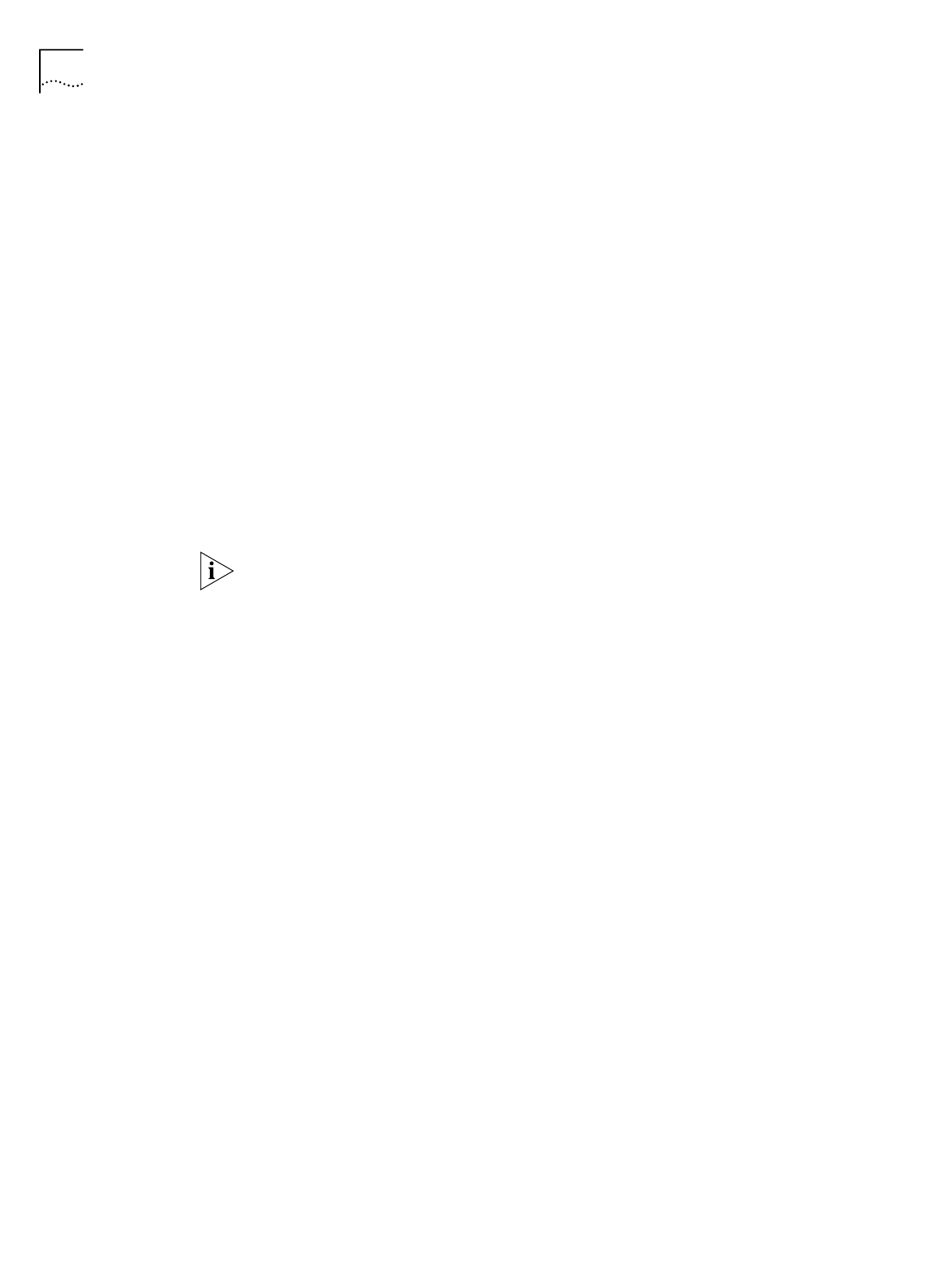
60 C
HAPTER
6: A
DVANCED
C
ONFIGURATION
are being connected unintentionally as a result of packets generated by your
workstations.
15
For Enable Intelligent NAT, leave the default setting, which is
Yes,
in order for the
LAN Modem to better support Internet applications and games.
The ISDN LAN Modem delivers all unsolicited TCP/UDP packets to the workstation
that is currently communicating with the remote host that has generated these
packets. If you set this field to
No
, all unsolicited TCP/UDP packets are delivered to
the default workstation.
16
In the Default Workstation for Incoming Packets field, specify the workstation to
which all unsolicited TCP/UDP packets should be delivered.
Note that if the Enable Intelligent NAT field is set to
Yes
, the ISDN LAN Modem
first attempts to deliver the unsolicited TCP/UDP packets to the workstation that is
currently communicating with the remote host that has generated these packets.
Only if no such workstation is found are the packets delivered to the specified
default workstation.
17
Click
Submit
.
18
If you would like to configure a connection to another ISP, repeat steps 1—17. You
can configure up to a total of four remote destinations
.
If you want to password protect the configuration profile of the ISDN LAN
Modem, refer to “Locking and Unlocking the Configuration”.
Setting Up a Connection
to a Private Network
This section describes how to set up your ISDN LAN Modem for access to a private
network such as a remote office LAN.
Before You Begin
Before you begin, you will need the following information from your MIS
department:
■
Telephone number(s) you must dial to access this private network
■
User ID and password
■
IP address/subnet mask of the remote LAN you want to access
In addition, you may need the following, depending on your particular network
setup. Check with your network administrator.
■
Domain name of the remote LAN you want to access
■
DNS IP address(es)
■
WAN Link IP address
Setting Up a Connection to a Remote LAN
To set up a connection to a remote LAN, do the following.
1
From the ISDN LAN Modem main page, click the
Service Providers
graphic.
The Service Provider Selection window appears.


















