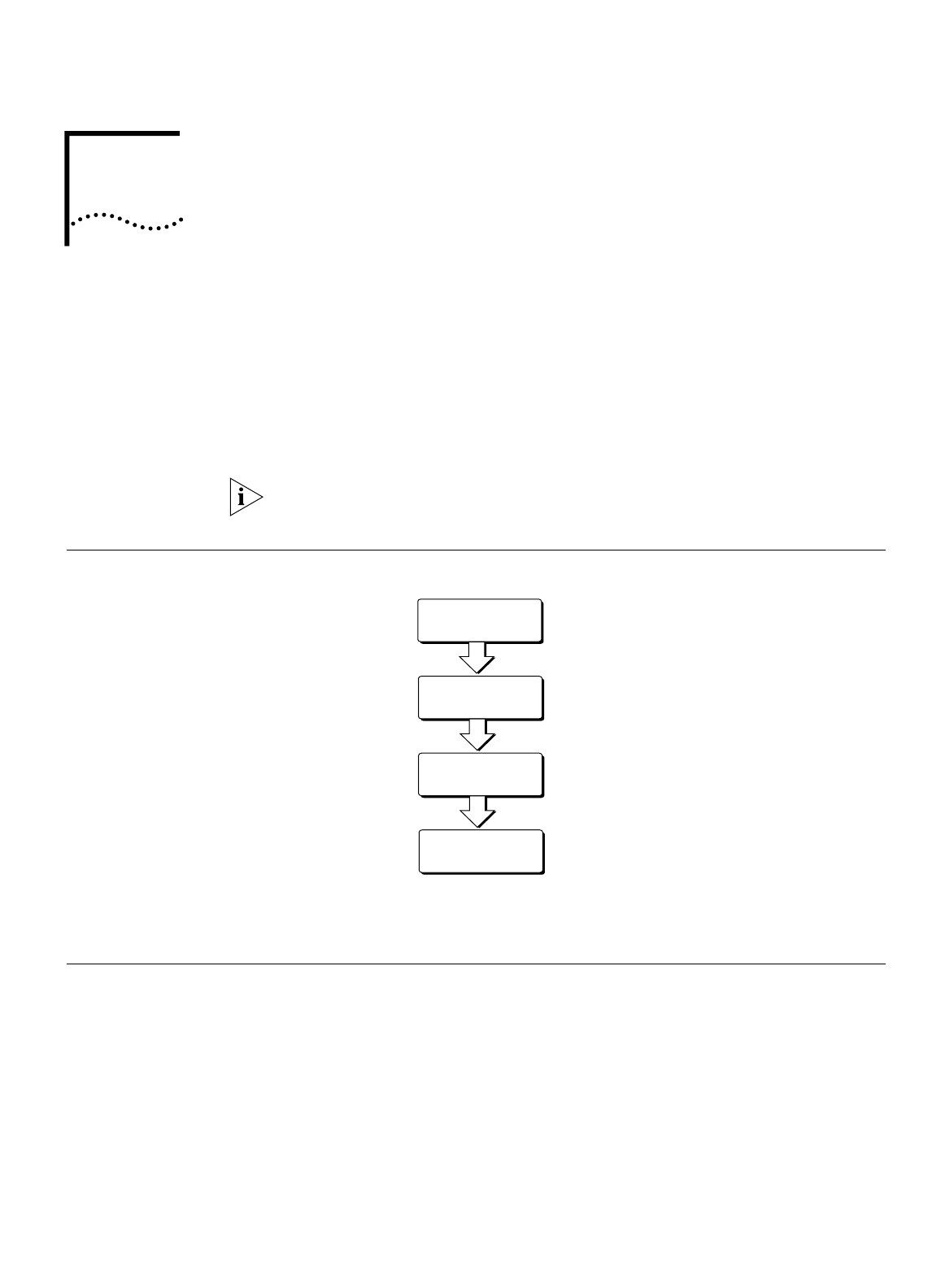
5
C
ONFIGURING
THE
ISDN LAN
M
ODEM
This chapter describes how to configure the ISDN LAN Modem for the typical
configuration. The typical configuration covers the basic setup and includes what
most users need to get up and running. It provides instructions for setting up your
ISDN line and connecting to the Internet. If you followed the instructions in the
Getting Started Guide, you have already set up the typical configuration. To see if
there are any additional changes you would like to make, you may want to look
over Chapter 6, “Advanced Configuration.”
The configuration windows shown in this chapter may differ slightly from what is
displayed on your computer.
Typical Configuration
The typical configuration covers the following main steps.
Figure 34
Main Steps for Typical Configuration
Before You Begin
Make sure that you have done the following.
You Should Have Done
This
Before you configure the ISDN LAN Modem, you should have already done the
following:
■ Installed the hardware as described in Chapter 3, “Hardware Description and
Installation.”
■ Installed and set up TCP/IP on all computers you intend to connect to the ISDN
LAN Modem. If TCP/IP is not installed and set up, refer to Chapter 4.
Launch
Web Browser
Run
SPID Wizard
Verify
Configuration
Run
ISP Wizard


















