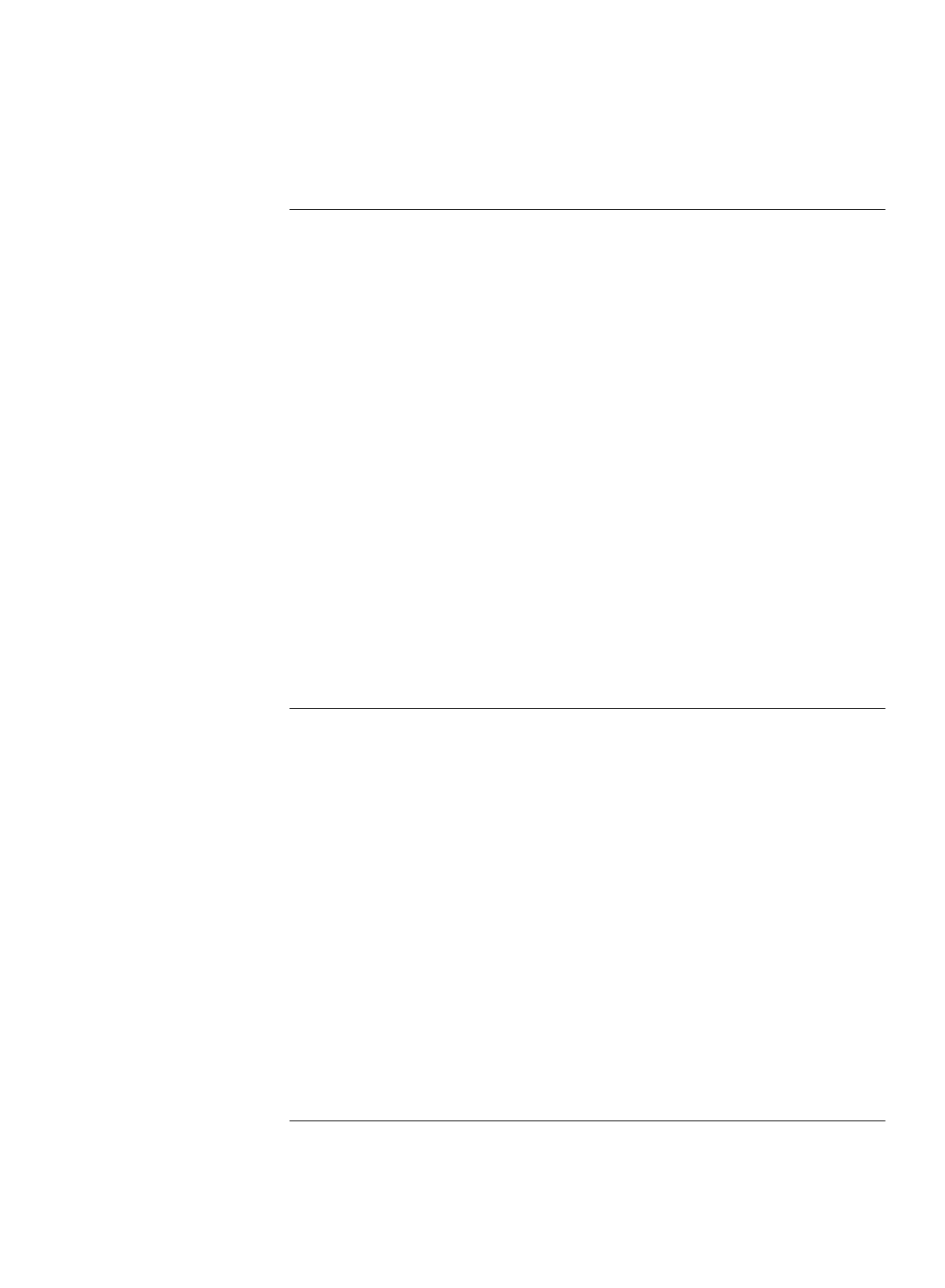
vii
Connect/Disconnect threshold for the second B channel 89
89
89
9
T
ROUBLESHOOTING
AND
M
AINTENANCE
Checking the Basics 91
Monitoring LEDs 92
Monitoring the ALERT LED 92
Monitoring the ISDN LED 92
Monitoring the
B Channel LEDs 92
Monitoring the LAN Port Status LEDs 92
Troubleshooting Problems Indicated by LEDs 93
Evaluating Symptoms and Solutions 94
Finding More Information 100
Contacting Technical Support 100
Downloading Firmware to Your ISDN LAN Modem 100
Resetting the ISDN LAN Modem 100
Resetting the ISDN Modem Using a Telephone 100
Reviewing Statistics 101
Understanding System Statistics 101
Understanding ISDN Information 102
Understanding Current Call Information 102
Understanding Last Call Information 103
Understanding Service Provider Information 104
A
N
ETWORKING
P
RIMER
What is a network? 105
What is a LAN? 105
What is a WAN? 105
How does a LAN connect to a WAN? 106
What is a LAN modem? 106
What is ISDN? 106
How do different devices communicate with each other? 107
What is TCP/IP? 107
What is an IP Address? 108
What is a Subnet Mask? 108
Dynamic and Static IP Addresses 108
What is DHCP? 109
What is DNS? 109
What is NAT? 109
What are numbered and unnumbered links? 109
How is overall throughput determined? 109
B
U
SING
THE
C
USTOM
W
EB
B
ROWSER
Custom Links 111
Using Favorites 112
Installing the Custom Internet Explorer Browser 112


















