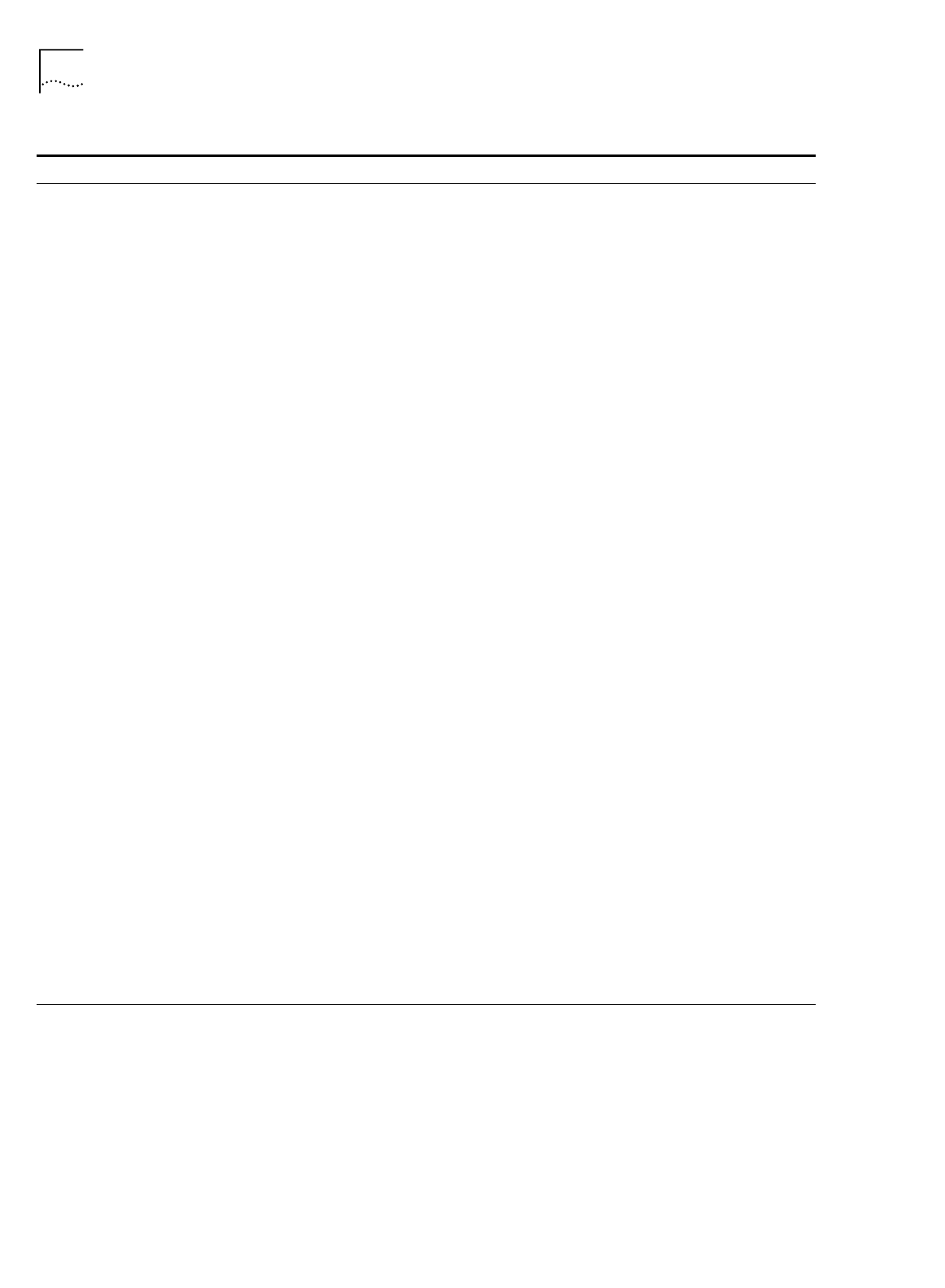
98 C
HAPTER
9: T
ROUBLESHOOTING
AND
M
AINTENANCE
Attempted to place a voice call
over a directory number that is
already in use for a data call. If
this is the case, your ISDN line is
configured to allow only one B
channel per directory number.
Contact you telephone company if you want to have
simultaneous voice and data on both B channels.
For a Lucent 5ESS switch, your ISDN line must have
Max B Channel Limit=2 for simultaneous voice and
data.
For a Siemens switch, your ISDN line must have
Number of B Channels Per Call Type Per Office
Equipment Directory Number (NBCCTOEDN) =2.
Cannot receive an incoming
call.
Bandwidth Allocation may be set
to Use two B Channels.
Two separate data calls are up.
Your ISDN line does not support
simultaneous voice and data on
both B channels.
Contact you telephone company if you want to have
simultaneous voice and data on both B channels.
For a Lucent 5ESS switch, your ISDN line must have
Max B Channel Limit=2 for simultaneous voice and
data.
For a Siemens switch, your ISDN line must have
Number of B Channels Per Call Type Per Office
Equipment Directory Number (NBCCTOEDN) =2.
Your ISDN line does not have
ACO.
Contact you telephone company to have ACO added.
The analog modem connected
to the ISDN LAN Modem is
unable to detect dial tone
when attempting to place an
analog call while a Multilink
PPP call is established.
The standard period of time most
modems are set to wait for a dial
tone before hanging up the call is
2 seconds, which is about the
same amount of time it takes the
ISDN Modem to drop the second
B channel from a Multilink PPP
call and re-establish a dial tone.
Adjust the analog modem setting as follows: Change
S-Register 6 (Wait Time for Blind Dialing) on the analog
modem to a value of 3 or higher (the default is usually
2) to increase the period of time your analog modem is
set to wait before hanging up the call.
Cannot conference, transfer,
or drop voice calls.
Flexible calling is not enabled. From the ISDN LAN Modem’s main configuration page,
click ISDN Parameters. Under Flexible Calling Enabled,
check the telephone number check box for which you
want Flexible Calling enabled.
If Flexible Calling is enabled on the ISDN LAN Modem,
check with your telephone company to make sure it is
enabled on your ISDN line.
Your telephone company uses
older codes for these services.
From the ISDN LAN Modem’s main configuration page,
click ISDN Parameters. Under Supplementary Services,
enter the following in the Codes field: 6 for
Conference, 7 for Transfer, 8 for Drop and 9 for
Message Service.
Caller always hears a ringing
signal even when line is busy.
Message service is enabled on the
ISDN LAN modem but you do not
subscribe to voice mail from the
telephone company.
From the ISDN LAN Modem’s main configuration page,
click ISDN Parameters. Under Message Service Enable,
make sure both boxes are clear.
(continued)
Table 6
Symptoms, Causes, and Solutions
Symptom Possible Cause Solution


















