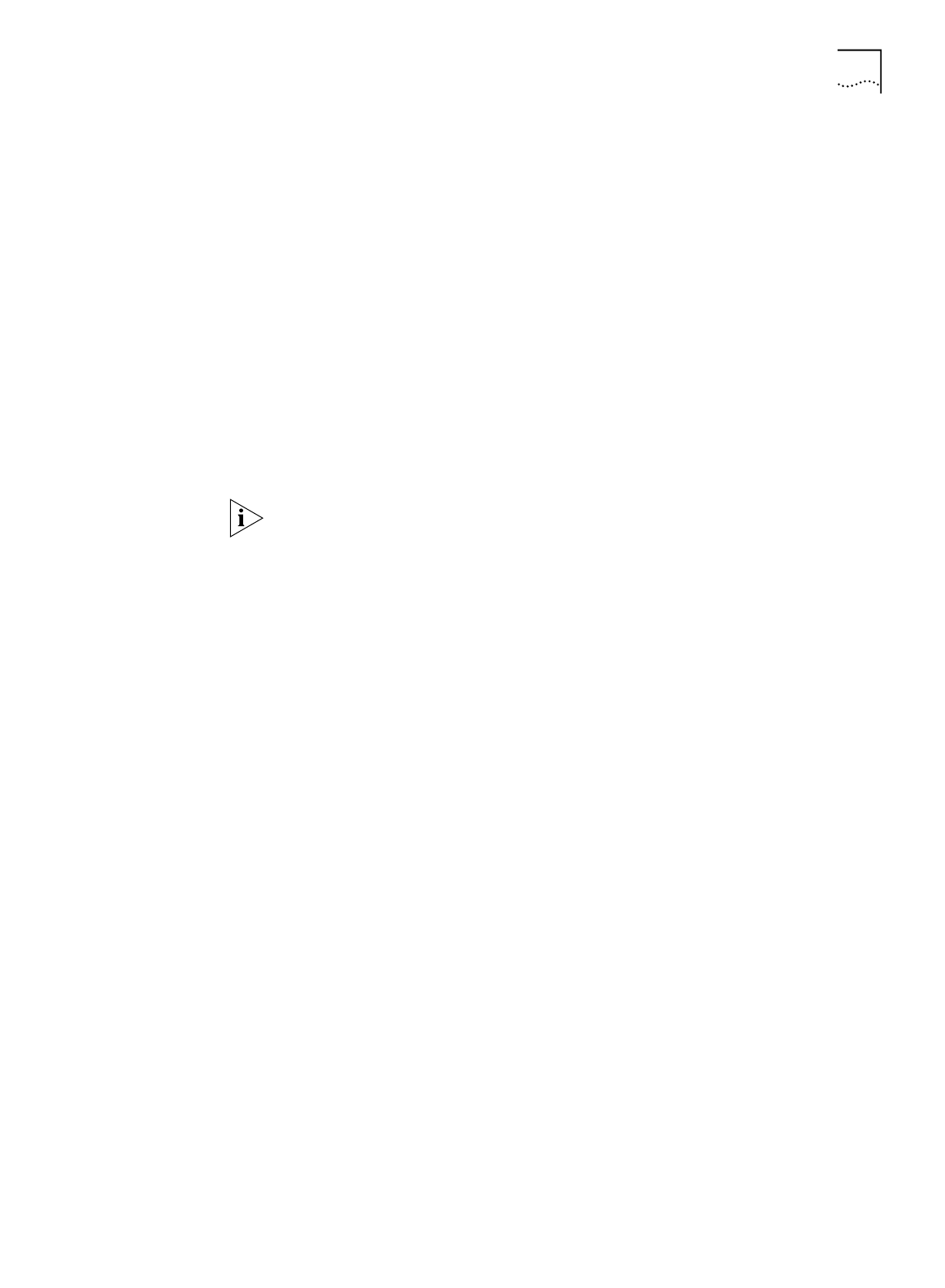
ISDN LAN Modem Main Page 53
Links from the Buttons
■
Home:
Jumps to the main configuration page of the ISDN LAN Modem.
■
SPID Wizard:
Activates the SPID Wizard if you need to run it again.
■
ISP Wizard:
Allows you to configure an ISP. If you already configured an ISP
using the ISP Wizard, and then you run ISP Wizard again, the latest ISP will
overwrite the previous one. To add a second ISP, go to the Service Providers
page.
■
Manual Calling:
Jumps to the Manual Calling page where you can connect
and disconnect calls.
■
Statistics:
Jumps to the Statistics page where you can view statistics regarding
the following: system, ISDN, current call, last call and service provider.
■
Maintenance:
Jumps to the Maintenance page where you can reset the ISDN
LAN Modem as well as place the ISDN LAN Modem in firmware download
mode in order to download the latest firmware.
■
Password:
Jumps to the Password page restrict access to the LAN Modem
WebWizard by configuring a password.
Context-sensitive help is available in the bottom frame of each configuration
screen. To increase the size of the help frame, drag the pane separator up.
This chapter covers the typical configuration steps required for a basic
understanding of your ISDN LAN Modem functionality. For further configuration
options, refer to Chapter 6, “Advanced Configuration.”


















