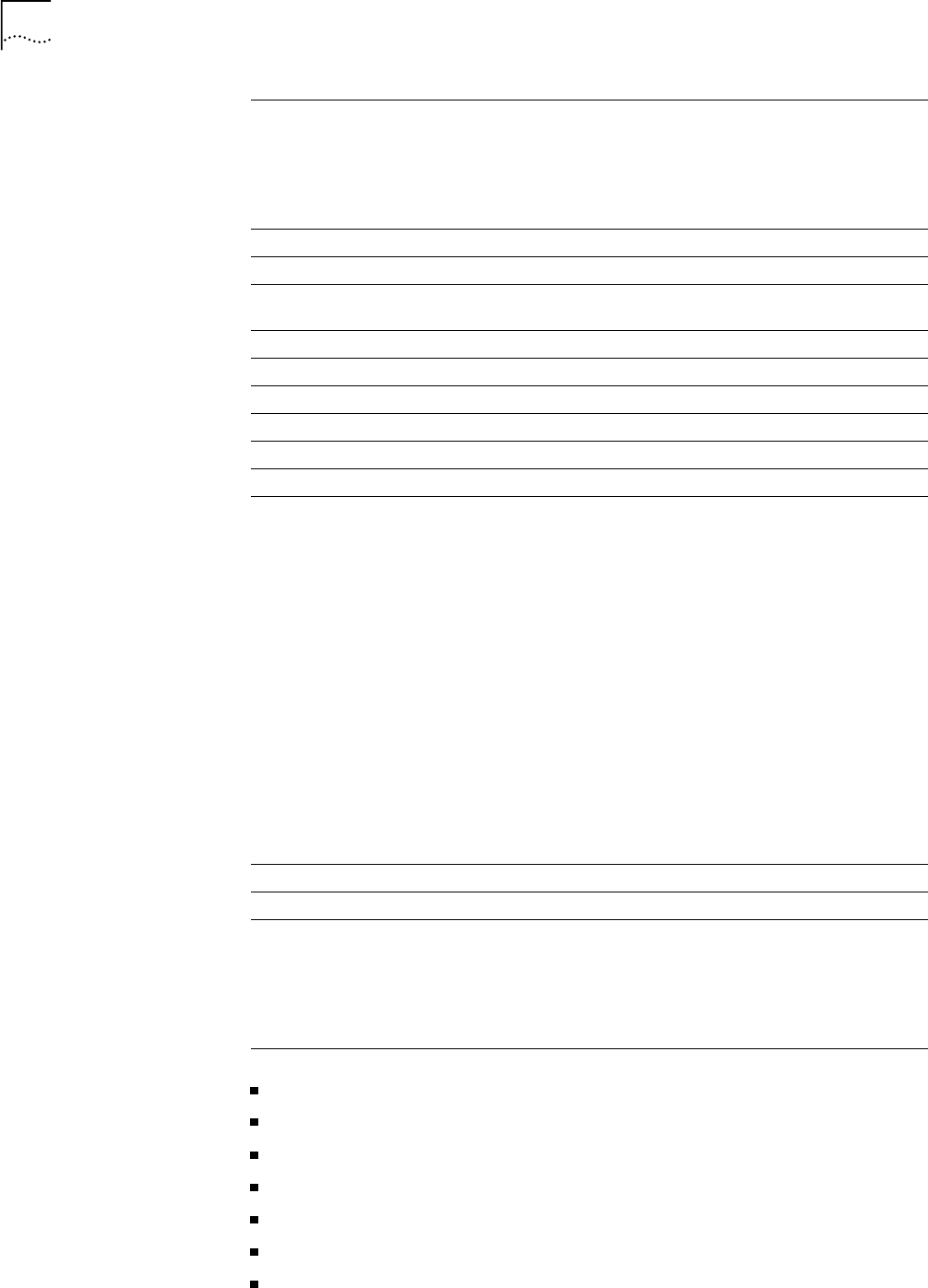
B-38 APPENDIX B: CLI COMMAND DESCRIPTION
set vc <vc_name> atm set [number]
category_of_service [Unspecified (UBR) | Variable (VBR)]
pcr [number]
scr [number]
type [PVC | SVC]
vci [number]
vpi [number]
management_ip_
address
Secondary IP address on the VC for Management purposes only. If the
Management IP address is configured, the ‘local_IP_address’ must be
configured as numbered.
Address is configured with the following format:
xx.xx.xx.xx/nn -- where nn is the number of bits in the netmask or
netmask class (i.e., A, B, or C).
MTU Maximum Transfer Unit - largest data packet size allowed.
NAT_option Enable or disable PAT, NAT, or Super NAT.
PAT_default_
address
Default workstation address that incoming IP traffic will get forwarded to
if the demuxing of the network address translation is unresolved.
Network_service Type of network service. Default is PPP.
output_filter Name of filter file in FLASH memory to be applied to output data stream.
Password The password is an alphanumeric string of maximum size 15 characters.
remote_IP_address For a client IP connection, address assigned to the client.
Rip Selects either RIPV1 or RIPV2 for IP RIP.
rip_authentication Text string used for RIPv2 authentication.
rip_policies
_update
Allows VC to enable or disable RIP policies. See text on the preceding
page for description of keywords. A keyword with a NO_ in front is used
to disable the policy. Default is indicated by (D).
SEND_DEFAULT/NO_SEND_DEFAULT(D)
SEND_ROUTES(D)/NO_SEND_ROUTES
SEND_SUBNETS/NO_SEND_SUBNETS(D)
ACCEPT_DEFAULT/NO_ACCEPT_
DEFAULT(D)
SPLIT_HORIZON(D)/NO_SPLIT_HORIZON
POISON_REVERSE(D)/NO_POISON_
REVERSE
FLASH_UPDATE(D)/NO_FLASH_UPDATE
SEND_COMPAT(D)/NO_SEND_COMPAT
RIPV1_RECEIVE(D)/NO_RIPV1_RECEIVE
RIPV2_RECEIVE(D)/NO_RIPV2_RECEIVE
SILENT (default is disabled)
send_name An identification name sent to the remote network.
send_password Password sent to the remote network. Limit: 15 characters.
Type Describes type of connection. Options:
ONDEMAND - makes connection when the system needs a session with
the remote network.
CONTINUOUS - keeps connection up all the time
MANUAL - manually starts connection using the CLI


















