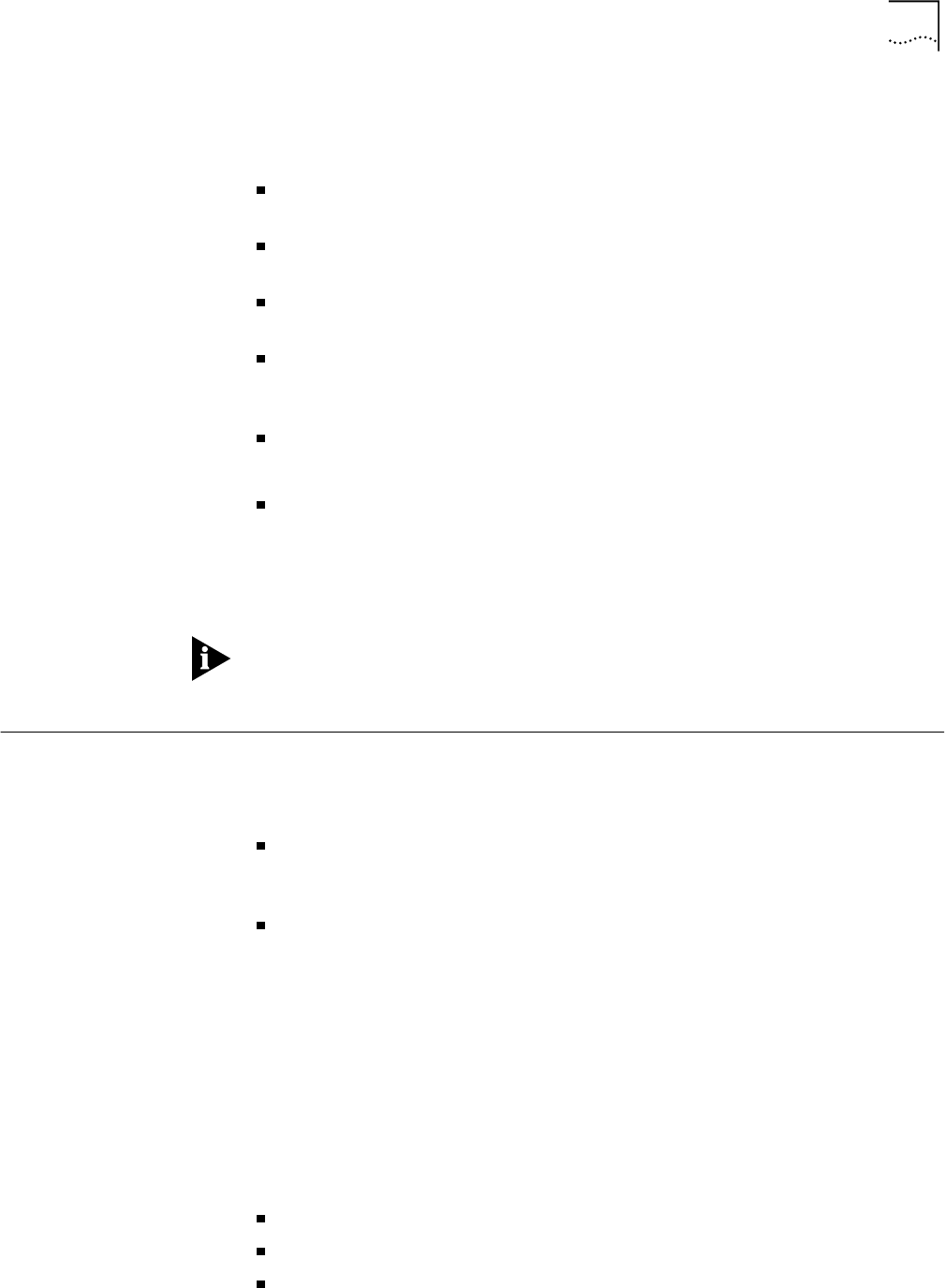
Setting Up a Virtual Private Network (VPN) Tunnel 6-5
set vc name <vc name> atm vci <vci value> vpi <vpi value>
You should have been provided with Category Of Service parameters.
UBR - Unspecified Bit Rate; No limit has been specified for the upstream data
flow.
CBR - Constant Bit Rate; A constant rate has been specified for the upstream
data flow.
The cell rate transmission parameters are used to specify upstream transmission
rates for the particular Category of Service.
PCR - the Peak Cell Rate is the maximum number of cells/second transmitted
over this connection. The Peak Cell Rate is optional for UBR and required for
CBR.
To configure the profile for UBR, use:
set vc <vc name> atm category_of_service unspecifed pcr <cell rate >
To configure the profile for CBR:
set vc <vc name> atm category_of_service constant pcr < cell rate >
where the pcr parameter is used for the constant bit rate that is desired instead
of as the peak cell rate.
If no traffic shaping parameters have been provided you should choose UBR with a
PCR value of 0. The OCR 812 will attempt to use all of the upstream bandwidth
when transmitting data to the remote site.
Setting Up a Virtual
Private Network (VPN)
Tunnel
You can create a VPN tunnel for two nodes connected through an 812 ADSL
Router. OCR 812 support of the following protocols makes it possible for you to
establish a VPN tunnel between OCR 812 and a remote private LAN:
PPTP (Point-to-Point Tunnelling Protocol)
PPTP is the defacto (unofficial) standard VPN tunnelling protocol.
L2TP (Layer 2 Tunnelling Protocol)
An extension to PPP (Point-to-Point Protocol), L2TP merges the best features of
PPTP (from Microsoft) and L2F (from Cisco Systems). Like PPTP, L2TP requires
that the Internet Service Provider’s routers support it.
Tunnel Encryption The OCR 812 can use Microsoft Point-to-Point Encryption (MPPE) to encrypt data
transported over PPTP VPN connections. In any case, we suggest you set up some
form of encryption for your tunnels.
To learn how to use the CLI to set up encryption on the OCR 812, please refer to
the following sections:
Encrypting a PPTP or L2TP Tunnel
Configuring Windows 2000 Server to Support Encryption for L2TP Tunnels
Configuring a Cisco Router to Support Encryption for L2TP Tunnels


















