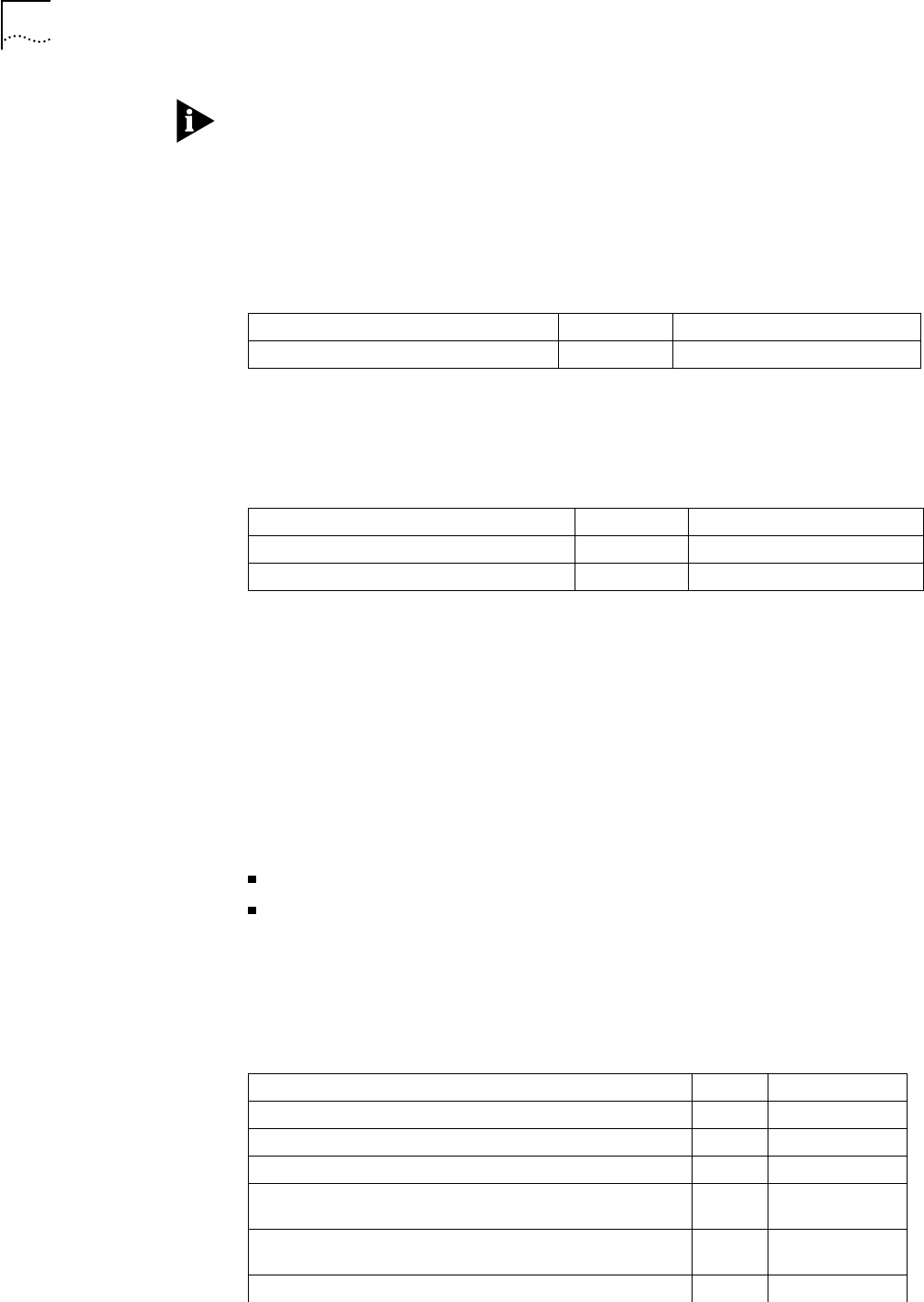
5-2 CHAPTER 5: QUICKVC SETUP
The Category of Service and cell rate parameters only affect data transmitted from
the OCR 812 to the remote site (upstream direction). The default value of UBR
with a Peak Cell Rate of 0 will attempt to use all available upstream bandwidth
when transmitting to the remote site.
The ATM Configuration for VC “name” is now complete.
Network Service The OCR 812 supports either PPP, PPPoE, or RFC 1483 encapsulation.
PPP Parameters (Only applicable if PPP or PPPoE is chosen as the network service.)
You must configure a name and password that will be used during the PPP
authentication process.
The authentication name for VC “name” is now complete.
IP Configuration
(Network Service PPP)
(Only applicable if PPP or PPPoE is chosen as the network service.)
Port Address Translation (PAT) allows a single WAN-side IP address to be ‘shared’
by multiple LAN-side devices.
Local and remote IP addresses can be configured in two different ways,
as follows:
Specified: the IP address is always a specific address.
Learned: the IP address is learned when the PPP connection is established.
One active VC profile can have its remote router installed as the default router in
the OCR 812’s IP route table.
You can use Routing Information Protocol (RIP) to exchange routing information
with other routers on the network.
Question Default Your System
Select the encapsulation type [ppp]
Question Default Your System
What is the authentication name ? [name]
What is the authentication password ? [ ]
Question Default Your System
Is IP traffic going to be routed over VC “name”? [yes]
Do you want to enable IP Port Address Translation (PAT)? [yes]
Is the remote IP address (S)pecified or (L)earned ? [L]
Enter the IP address of the router across the WAN: (specified
only)
[ ]
Enter the IP mask for the router across the WAN: (specified
only)
[C]
Is the local IP address (S)pecified or (L)earned ? [L]


















