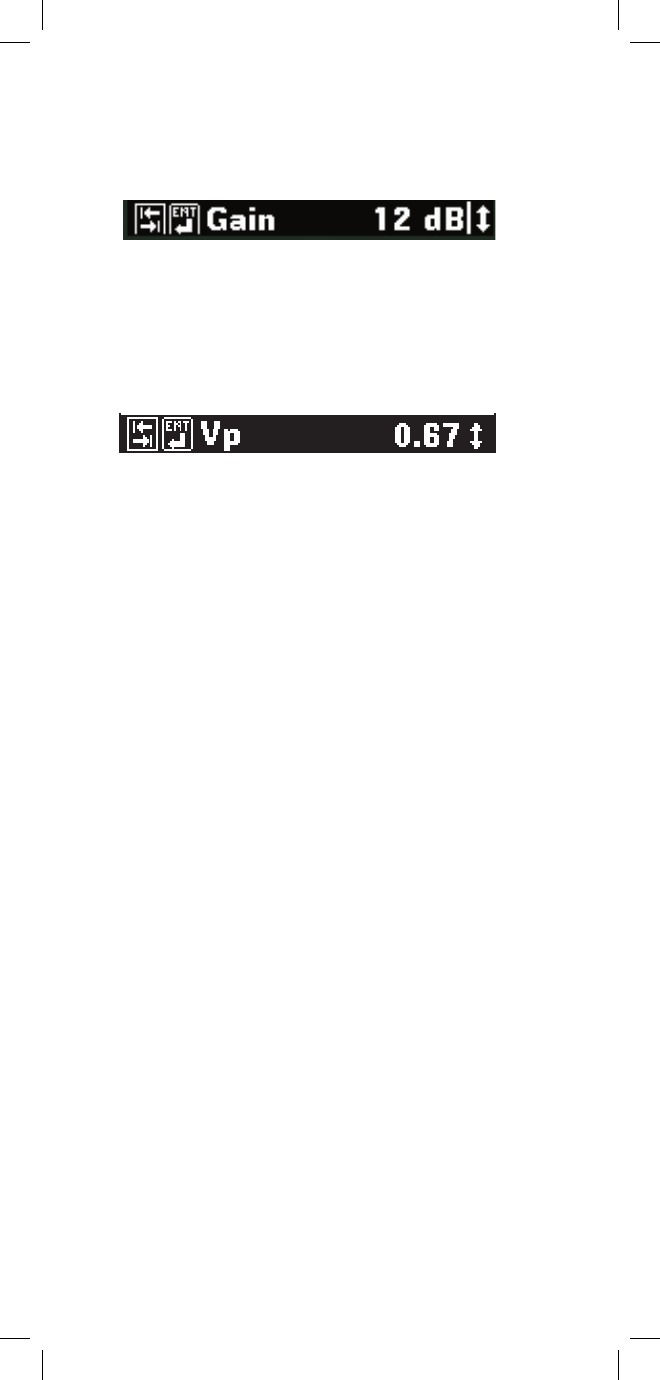
100
Vp (Velocity of propagation): 0.50 to 1.00
(75 to 150 m/uS)
Vp allows you to adjust the velocity factor
(“propagation velocity”) of the pair or cable.
Different cable types have different values of Vp.
To get the most accurate distance, Vp should be
set to the exact value for the cable being tested.
Vp is displayed at the top left of the screen.
Note: Vp can be displayed in m/uS (see Units
Setup on page 10 for more information).
The following is a list of approximate values for
several cable types and gauges:
Water in cable will increase the value of Vp. If the
cable has water in it, distances will appear shorter
than they actually are.
PIC:
19 AWG 0.69 (108 m/us)
22 AWG 0.68 (102 m/us)
24 AWG 0.67 (100 m/us)
26 AWG 0.66 (99 m/us)
JELLY-FILLED:
19 AWG 0.66 (102 m/us)
22 AWG 0.65 (97 m/us)
24 AWG 0.64 (96 m/us)
26 AWG 0.63 (94 m/us)
PULP:
22 AWG 0.69 (103 m/us)
24 AWG 0.68 (102 m/us)
26 AWG 0.67 (100 m/us)
Gain: 0db, 6db, 12db, 18db, 24db, 30db, 36db,
42 db, 48db, 54db through 198 db - for a
total of 34 gain settings.
Gain allows you to select the vertical gain of the
TDR. Higher gain will make events look taller on the
screen and is helpful for finding small faults. The
gain settings are selected as a db level.


















